Best Practices for LinkedIn Approval Workflows

Best Practices for LinkedIn Approval Workflows
Managing LinkedIn content efficiently requires a structured approval process. Here's what you need to know:
- Why It Matters: A clear workflow ensures quality control, compliance, and smooth team collaboration.
- Team Roles:
- Content Creators: Write posts, design visuals, and fact-check.
- Content Reviewers: Ensure accuracy, tone, and guideline compliance.
- Final Approvers: Align posts with strategy and oversee publishing.
- Workflow Types:
- Simple Linear: Best for small teams with low content volume.
- Multi-Step: Adds layers of review for accuracy and compliance.
- Parallel Review: Speeds up reviews for high-volume teams.
- Automation Tools:
- Use platforms like Sprout Social, Buffer, and ContentIn for scheduling, approvals, and tracking.
- Content Standards: Follow clear guidelines for brand voice, visuals, and compliance to maintain consistency.
Quick Tip: Automate repetitive tasks to save time and reduce errors while keeping your team focused on high-priority work.
For a deeper dive into building workflows, defining roles, and integrating tools, explore the full article.
How to set up content approval workflows in Sendible
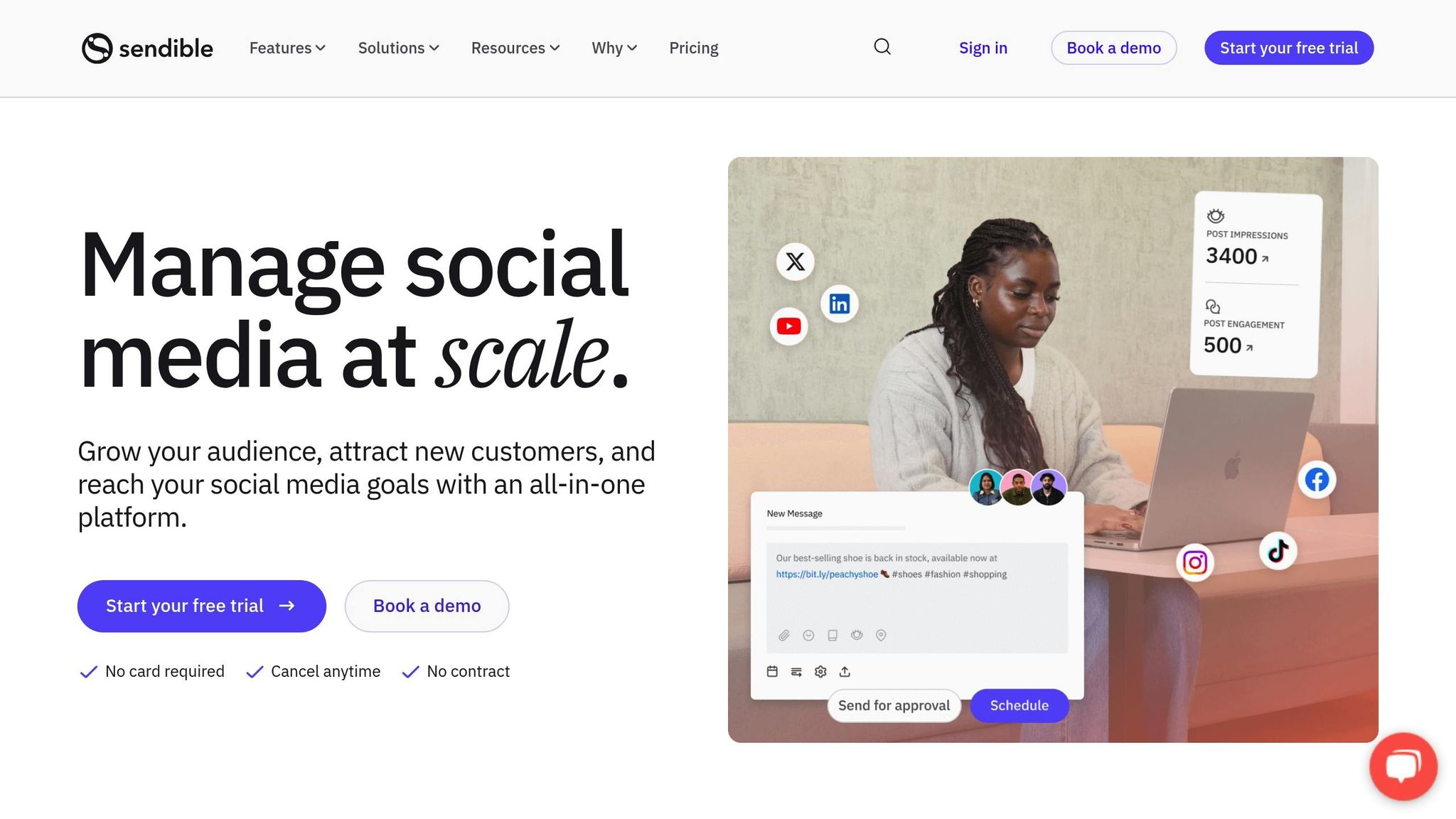
Team Roles and Tasks
A smooth LinkedIn approval workflow starts with well-defined roles and responsibilities. When everyone knows their tasks, the content process runs efficiently.
Core Team Members
In most LinkedIn approval workflows, three main roles are involved:
| Role | Responsibilities | Key Skills |
|---|---|---|
| Content Creators | • Write posts and updates • Create visuals • Fact-check content • Follow brand guidelines | • Strong writing skills • Visual design know-how • Familiarity with brand rules |
| Content Reviewers | • Ensure accuracy and proper tone • Check guideline compliance • Suggest edits • Maintain brand consistency | • Editorial expertise • Industry knowledge • Attention to detail |
| Final Approvers | • Give final approval • Align content with strategy • Oversee scheduling • Track content performance | • Strategic mindset • Decision-making skills • Risk evaluation |
To keep things running smoothly, assign backups for each role. Combine these roles with LinkedIn's built-in tools and collaboration platforms for better coordination.
LinkedIn Team Tools
Having the right tools makes it easier for teams to work together effectively. Here’s how you can organize your workflow:
- Page Roles Assignment
LinkedIn offers various access levels for managing company pages. Use these roles strategically:- Super Admin: Best for final approvers or social media managers.
- Content Admin: Ideal for creators and reviewers.
- Analyst: Perfect for team members focused on performance tracking.
- ContentIn Integration
ContentIn is a team-friendly tool for managing content projects. It simplifies collaboration and keeps workflows on track. - Centralized Documentation
Keep a shared document with key contacts, backup roles, and response times. This improves communication and ensures everyone stays on the same page.
Building Your Workflow
Workflow Types
Every team has unique needs when it comes to managing LinkedIn content. Here are three common workflow types to consider:
| Workflow Type | Best For |
|---|---|
| Simple Linear | Small teams with straightforward, low-volume tasks |
| Multi-Step | Teams needing detailed, step-by-step reviews |
| Parallel Review | Large teams handling high volumes of content |
A simple linear workflow is ideal for startups or small businesses. In this setup, one person creates the content, another reviews it, and a final approver publishes it. It’s straightforward and keeps things moving without sacrificing quality.
The multi-step workflow adds more layers of review. Content is checked in stages for technical accuracy, brand consistency, legal compliance, and strategic alignment. This is perfect for teams that need a thorough process.
For teams managing a high volume of LinkedIn content, a parallel review process can be a game-changer. Multiple team members review content simultaneously, cutting down on delays and ensuring efficiency.
Pick the workflow that best matches your team’s structure and needs, then follow these steps to set it up.
Step-by-Step Process
Here’s how to design your LinkedIn approval workflow effectively:
- Set Up Your Tools Use your existing ContentIn setup to manage tasks, and integrate it with tools like Sprout Social or Buffer for social media scheduling.
- Define Clear Checkpoints Establish specific review criteria for each stage of the process:
- Fact-checking and content accuracy
- Ensuring the brand’s voice and tone are consistent
- Verifying images and formatting
- Aligning content with broader goals
- Create Response Deadlines Set strict timeframes for reviews to keep the process on schedule.
- Plan for Urgent Content For time-sensitive posts, assign emergency approvers, create fast-track review options, and use automated notifications to alert key team members.
- Automate Where Possible Automate repetitive tasks with ContentIn, schedule posts using tools like Buffer or Sprout Social, and foster collaboration with platforms like Agorapulse.
Using Automation
Why Automate
Automation tools help speed up approvals, eliminate repetitive manual tasks, and minimize errors. By turning routine tasks into automated processes, teams can spend more time on high-priority projects instead of wasting energy on administrative work.
Here’s how automation can make a difference:
| Benefit | Impact |
|---|---|
| Time Savings | Speeds up the approval process |
| Error Prevention | Cuts down on mistakes with built-in automated checks |
| Consistency | Keeps content aligned with brand standards |
| Team Efficiency | Sends automatic notifications to keep everyone on track |
By using automation tools, you can streamline your workflow and improve overall productivity.
Tools for LinkedIn Workflows
Here are some useful tools to consider:
- ContentIn: A powerful content management tool that simplifies collaboration. It helps manage projects efficiently, ensuring smooth transitions between creators, reviewers, and publishers.
- Publishing and Scheduling Tools: Platforms like Buffer and Sprout Social help schedule approved content at the best times, maintain regular posting schedules, and track performance metrics.
- Team Collaboration: Agorapulse enhances teamwork by simplifying the review process, ensuring quality control, and keeping publication timelines on track.
Set up your tools to:
- Automatically notify team members when content is ready for review
- Track approval progress in real time
- Generate performance reports without manual effort
Content Standards
Written Guidelines
Establish clear instructions to maintain consistency and quality in your content. Key components include:
| Component | Description | Standard |
|---|---|---|
| Brand Voice | Tone and style specifications | Professional yet approachable, with an expert tone |
| Visual Elements | Image and video requirements | Proper logo placement, image dimensions (1200x628px) |
| Content Format | Post structure guidelines | Start with key benefits and include a call-to-action |
| Compliance Rules | Legal and regulatory needs | Include disclosures and proper trademark usage |
These rules provide a solid basis for thorough content reviews.
Content Review List
Following these standards ensures a smooth approval process. Reviewers should confirm the following:
- Brand Alignment
Check for a consistent voice, correct logo usage, and accurate representation of company values. - Legal Compliance
Verify that all media are approved for use and meet privacy and regulatory standards. Ensure disclaimers are correctly placed and industry rules are followed. - Campaign Consistency
Confirm alignment with current campaign messaging, proper use of hashtags, timing with other marketing efforts, and consistent messaging across platforms.
Measuring Success
Once you've set up your workflow and automated tasks, the next step is tracking how well it's working.
Team Feedback
Getting input from your team helps refine and improve your process. Here are some ways to gather and use their feedback:
- Regular Meetings: Schedule routine check-ins to discuss challenges and resource needs. These sessions can uncover issues and spark ideas for improvement.
- Anonymous Suggestions: Create a way for team members to share thoughts anonymously. This encourages honest feedback without fear of judgment.
- Workshops for Review: Organize workshops to go over collected feedback and brainstorm ways to make processes better. These sessions can lead to actionable changes.
LinkedIn Tools Directory
Choosing the right tools for LinkedIn approval processes can be tricky. The LinkedIn Tools Directory simplifies this by offering a carefully selected list of automation and productivity tools tailored for LinkedIn teams.
Here’s how the directory can help you:
- Content Management Tools: These tools help with creating, scheduling, and maintaining high-quality content.
- Workflow Automation: Automate approval workflows to make team collaboration more efficient.
- Analytics and Reporting: Get built-in analytics to track performance metrics and evaluate approval processes.
Here’s how teams can make the most of it:
1. Assessment
Define your workflow needs by using the directory's filters. Look for features like multi-user collaboration or performance tracking to narrow down your options.
2. Tool Evaluation
Review summaries of each tool, including features, pricing, integrations, and user reviews, to find the one that aligns with your goals.
3. Staying Updated
The directory is regularly refreshed with new tools and user feedback, ensuring your LinkedIn approval process remains efficient and effective.
This directory helps you streamline tool selection, making it easier to build a strong LinkedIn strategy.
Conclusion
Creating effective LinkedIn approval workflows relies on teamwork and smart use of automation. To implement a successful system, it's important to select tools that balance automation with oversight, ensuring both efficiency and quality.
Key Points for Scaling Workflows:
Building a scalable approval system starts with choosing the right tools and setting up clear processes. Focus on improving efficiency without compromising quality by combining automation with human review.
Tips for Improving Workflows:
- Regularly assess team needs and performance to adjust approval processes
- Stay flexible to accommodate changing requirements
- Track workflow performance and make adjustments as needed
Preparing for the Future:
Using the tools and strategies mentioned earlier, refine your process to remain flexible and efficient. Resources like the LinkedIn Tools Directory can simplify this process, helping you maintain a smooth workflow as your team grows.
As team dynamics shift, workflows should evolve to keep up. By staying flexible while following established guidelines, you can build a system that supports your team's growth and ensures consistent, high-quality LinkedIn content.