Manual vs. Automated Messaging: Compliance Issues
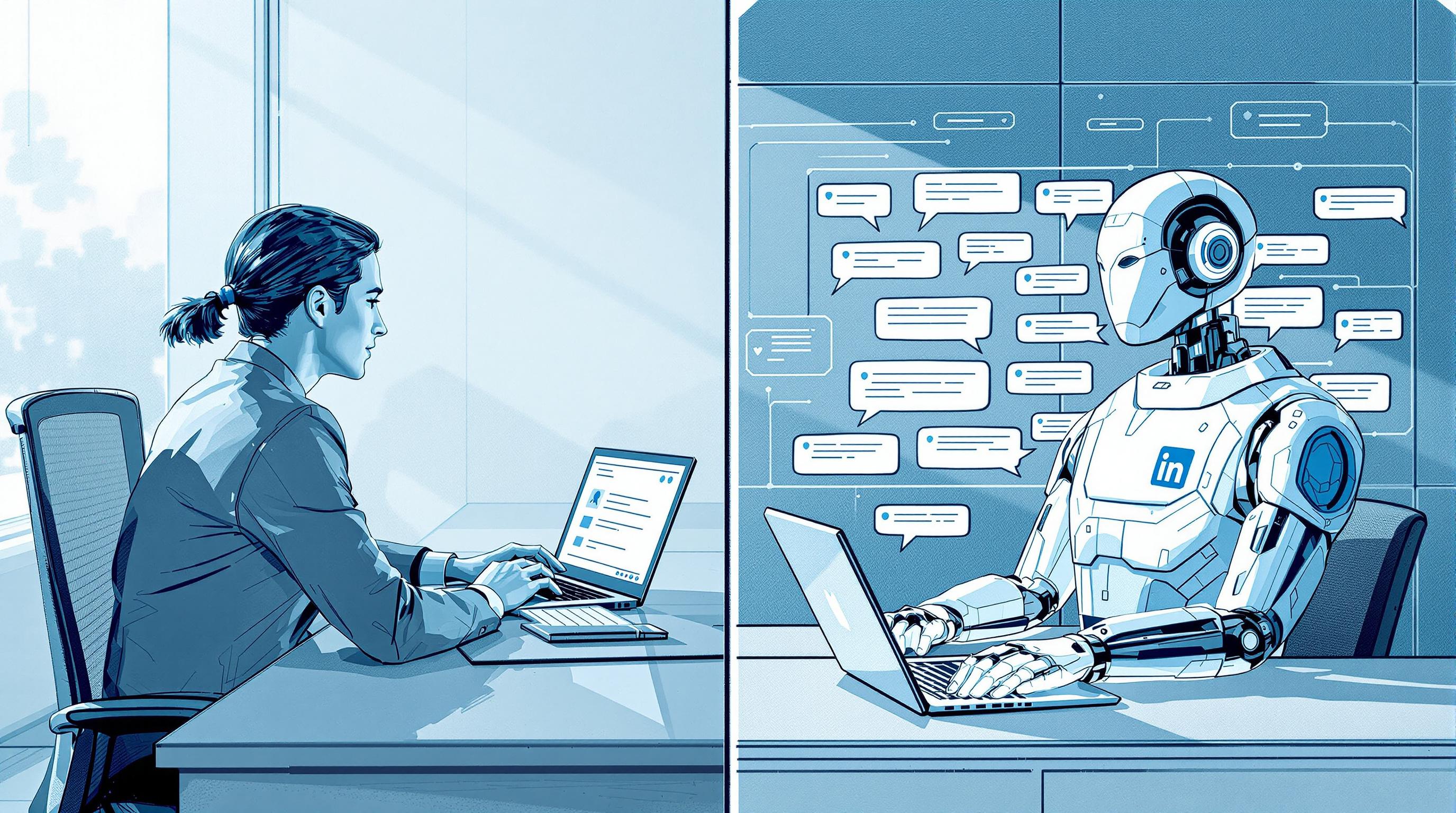
Manual vs. Automated Messaging: Compliance Issues
Want to use LinkedIn for outreach without breaking the rules? Here's what you need to know:
- Manual Messaging: Low compliance risk, highly personalized, but time-consuming. Best for small-scale, tailored outreach.
- Automated Messaging: Saves time and scales up outreach but carries higher compliance risks. Requires careful tool selection and adherence to LinkedIn's rules.
Key Takeaway: LinkedIn forbids third-party automation tools and monitors for unusual activity. Violations can lead to account restrictions or bans. A hybrid approach - manual for key connections and automation for repetitive tasks - can balance efficiency with compliance.
Quick Comparison
| Feature | Manual Messaging | Automated Messaging |
|---|---|---|
| Compliance Risk | Very low | Moderate to high |
| Personalization | High | Moderate to high |
| Message Volume | Limited (20-50/day) | High (hundreds daily) |
| Time Investment | High | Low after setup |
| Detection Risk | None | Present |
| Scalability | Limited | Highly scalable |
Start with compliance first. Use manual messaging for personal connections and automation tools with safety features for large-scale outreach. Always follow LinkedIn's rules to protect your account.
LinkedIn's Messaging Rules and Guidelines
LinkedIn's Rules on Automation
LinkedIn strictly forbids using third-party automation tools to safeguard user data and maintain the platform's integrity. The platform employs advanced algorithms to spot unusual activity, such as sending messages too quickly or showing inconsistent usage patterns. If LinkedIn detects suspicious behavior, it may take actions like:
- Rate limiting: Temporarily restricting how much activity your account can perform.
- Account suspension: Temporarily or permanently banning your account.
- Feature restrictions: Limiting access to certain features, including messaging and connection tools.
Knowing these rules is just the beginning. Following safe messaging habits is key to staying compliant.
Messaging Limits and Best Practices
To prevent spam and ensure a high-quality user experience, LinkedIn enforces messaging limits and guidelines. Whether you're messaging manually or using tools, here’s how to stay within the rules:
Safe Messaging Habits:
- Space out your activity throughout the day to simulate natural usage.
- Personalize your messages with content tailored to the recipient.
- Respect others' privacy and their preferred ways of communicating.
- Avoid sending the same message to multiple recipients.
Certain automation tools offer features like throttling, activity tracking, and customizable delays to help stay compliant.
Signs You Might Be Breaking the Rules:
- Receiving account warnings or restrictions on your activity.
- Noticing a drop in engagement, such as fewer accepted connection requests.
- Getting alerts from LinkedIn about unusual activity on your account.
For businesses that rely on messaging at scale, balancing efficiency with compliance is essential. Automation can boost productivity, but it must be used carefully and always in line with LinkedIn's terms of service to avoid penalties and protect your account’s health [1][2].
Manual Messaging: Strengths and Weaknesses
Strengths of Manual Messaging
Manual messaging works well within LinkedIn's rules, minimizing compliance risks. It enables highly personalized communication by allowing users to craft tailored messages, respond in real time, and engage in thoughtful exchanges. By considering details like the recipient's profile, shared connections, recent activities, or company updates, users can create messages that feel personal and relevant. This approach often leads to better engagement and more meaningful interactions.
Weaknesses of Manual Messaging
The main downside is the time it demands. For professionals or businesses managing large outreach campaigns, sending individual messages manually can quickly become overwhelming.
Manual messaging also presents several operational challenges:
- Inconsistent follow-up routines
- Missed opportunities during busy schedules
- Difficulty maintaining regular communication
- Limited ability to monitor and analyze performance
These challenges can make it tough for organizations to sustain steady communication or achieve their networking goals. While manual messaging shines in terms of personalization and compliance, its time-intensive nature makes it less practical for large-scale efforts [2][3].
Although manual messaging provides a personal touch, its demands often lead professionals to consider automation for handling broader outreach campaigns.
Automated Messaging: Benefits and Challenges
Benefits of Using Automation
Automated messaging on LinkedIn can save a lot of time for professionals and businesses looking to expand their outreach. These tools handle repetitive tasks while still allowing for a personal touch using customizable templates and dynamic fields.
They also help maintain consistent communication schedules, track engagement, and manage multiple conversations at once - all while following LinkedIn's rules. Features like throttling and usage limits add an extra layer of safety for outreach efforts [2][3]. However, while automation boosts efficiency, it carries risks that need careful management to avoid penalties from LinkedIn.
Challenges of Automated Messaging
LinkedIn's algorithms are designed to spot automated activity by analyzing factors such as:
- Unusual messaging patterns, like high frequency or repetitive actions
- Device usage and access behavior
- Signs of suspicious activity [1]
To reduce these risks, automation tools must include safety-focused features like:
- Message throttling and adjustable delays
- Systems to monitor activity
- Simulations that mimic natural behavior [2][4]
Choosing the right tool with these features is crucial for minimizing risk and ensuring compliance.
How LinkedIn Tools Directory Can Help
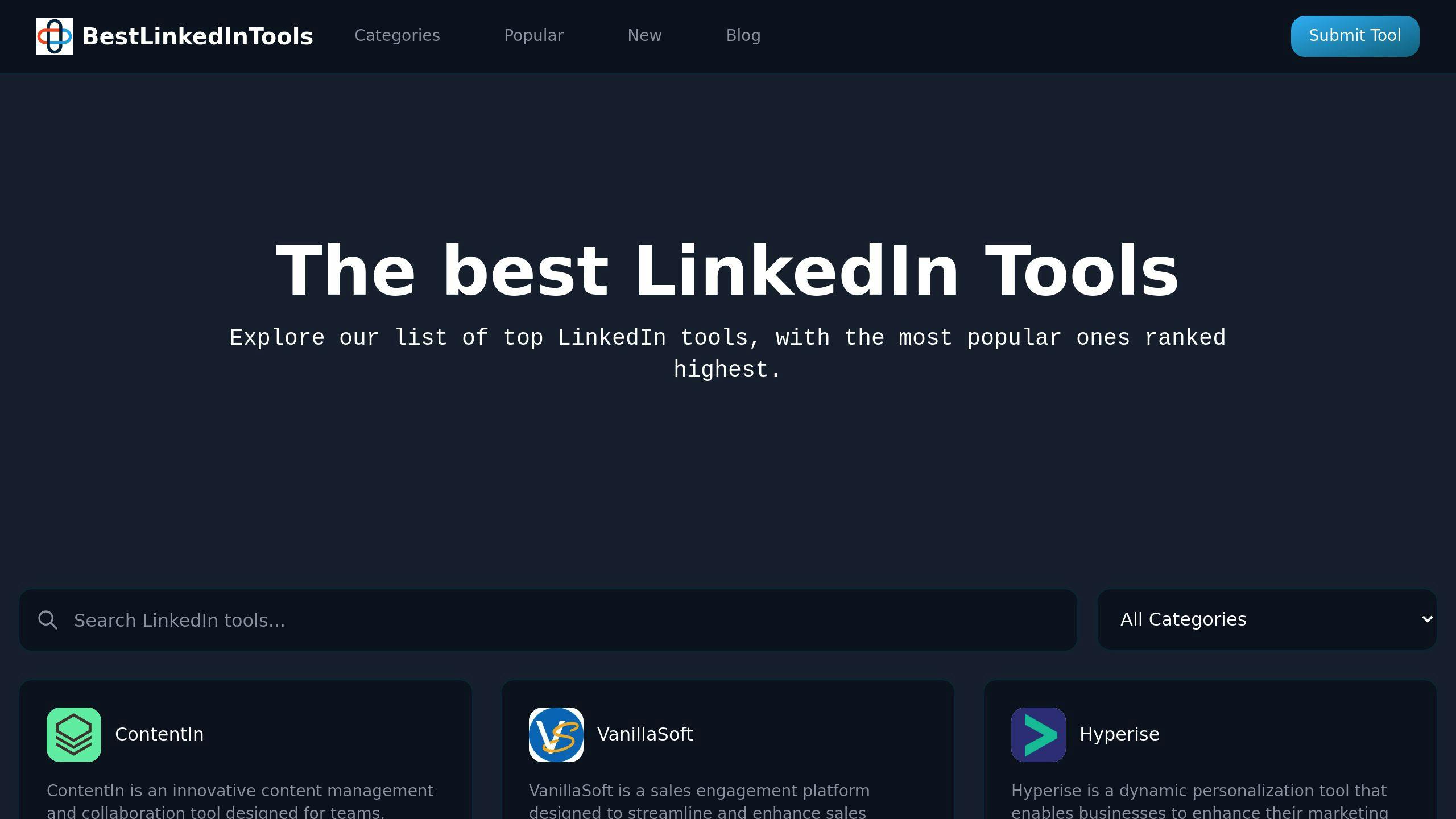
The LinkedIn Tools Directory is a valuable resource for finding automation tools that prioritize compliance and safety. It provides:
- In-depth comparisons of compliance-related features
- User reviews that highlight safety records
- Suggestions for tools with built-in safeguards
When using the directory, focus on tools with features like throttling and clear usage guidelines. This ensures you can maintain safe, effective outreach while staying within LinkedIn's rules [1][2][4].
How to use LinkedIn automation safely
Manual vs. Automated Messaging: A Side-by-Side Comparison
When deciding between manual and automated messaging on LinkedIn, it's essential to weigh factors like compliance, efficiency, and overall results.
Comparison Table
| Feature | Manual Messaging | Automated Messaging |
|---|---|---|
| Compliance Risk | Very low | Moderate to high, depending on the tool |
| Message Personalization | High, thanks to direct customization | Moderate to high, based on tool features |
| Daily Message Volume | Limited (20-50 messages/day) | High (hundreds daily) |
| Time Investment | Requires significant time | Minimal after setup |
| Cost | Free | Varies by tool and subscription plan |
| Detection Risk | None | Present - requires careful monitoring |
| Response Quality | High - tailored responses | Moderate - context may be missed |
| Scalability | Limited by available time | Highly scalable |
Each method has its strengths, and the best choice depends on your goals and resources. Manual messaging offers full control over compliance and personalization, while automated messaging can save time and handle larger volumes if used properly and within LinkedIn's guidelines [2][3].
For those exploring automation, the LinkedIn Tools Directory provides a list of tools designed to balance efficiency with compliance. Many of these tools include features like message throttling and activity tracking to help users stay within LinkedIn's acceptable usage limits [3].
Your decision should align with your priorities - whether it's focusing on compliance, scaling your outreach, or saving time. Evaluating these trade-offs is key to crafting a messaging strategy that fits your needs while adhering to LinkedIn's rules [2].
Conclusion
Key Takeaways
Deciding between manual and automated messaging on LinkedIn requires weighing factors like compliance, time efficiency, and personalization. Manual messaging gives you full control and a personal touch but demands significant time. In contrast, automated messaging allows for greater reach and efficiency but comes with the risk of violating LinkedIn's rules, which rely on advanced algorithms to detect automated behavior [1].
Understanding these trade-offs is essential for crafting a messaging strategy that works for you while staying within LinkedIn's guidelines.
Practical Suggestions
When shaping your LinkedIn messaging approach, compliance should always come first. If you opt for automation, choose tools that align with LinkedIn's rules and simulate natural human behavior. The LinkedIn Tools Directory is a great resource for finding tools that meet these criteria.
Here are a few tips to get the best results:
- Keep an eye on your metrics to spot any unusual activity.
- Ensure your messages are genuine and relevant to the recipient.
- Stay updated on LinkedIn's latest policies to avoid compliance issues.
A hybrid strategy - using automation for repetitive tasks and manual messaging for key connections - can help you balance efficiency with personalization and compliance [2]. This approach ensures you get the best of both worlds without compromising your presence on the platform.
FAQs
Can LinkedIn detect automation?
Yes, LinkedIn employs sophisticated algorithms to identify automated activity by analyzing user behavior and technical signals. These include patterns in messaging, IP addresses, browser fingerprints, and request frequencies [1].
"LinkedIn is committed to keeping its members' data safe and its website free from fraud and abuse. In order to protect our members' data and our website, we don't permit the use of any third party software, including 'crawlers', bots, browser plug-ins, or browser extensions that scrape, modify the appearance of, or automate activity on LinkedIn's website." - LinkedIn User Agreement [2]
If automation is detected, LinkedIn may enforce penalties such as rate limits, restricted features, or even account suspension [1][2]. To avoid these risks while using automation tools:
- Stick to LinkedIn's daily limits for messaging and connections.
- Personalize your messages to avoid generic patterns.
- Choose trusted tools that align with LinkedIn's policies [3].
The LinkedIn Tools Directory can help users find tools that prioritize compliance and responsible usage.
Understanding how LinkedIn detects automation is essential for developing a messaging strategy that stays within their rules - whether you're working manually or with automation tools.