Top 7 LinkedIn CRM Sync Tools 2025

Top 7 LinkedIn CRM Sync Tools 2025
Looking to connect LinkedIn with your CRM in 2025? Here are the top tools for LinkedIn CRM integration, helping you sync contact details, track interactions, and automate lead management:
- Zapier: Automates LinkedIn-CRM workflows with custom integrations.
- HubSpot: Seamlessly imports LinkedIn leads and tracks engagement.
- Salesforce: Offers real-time LinkedIn data sync for enterprise users.
- LinkedIn Sales Navigator: Native LinkedIn features for lead generation.
- Pipedrive: Visual pipeline management for LinkedIn-driven sales.
- Zoho CRM: AI-powered LinkedIn lead capture and data enrichment.
- LinkedIn Tools Directory: Compare and choose the right LinkedIn integration tool.
Quick Comparison Table
| Tool | Best For | Starting Price | Key Features |
|---|---|---|---|
| Zapier | Automation experts | $19.99/month | Multi-platform workflows |
| HubSpot | Small to large teams | $15/user/month | Sales Navigator integration |
| Salesforce | Enterprises | $25/user/month | Advanced LinkedIn customization |
| Sales Navigator | Sales professionals | $64.99/user/month | Native LinkedIn tools |
| Pipedrive | Sales-focused teams | $24/user/month | LinkedIn contact import via extension |
| Zoho CRM | Small to medium businesses | $14/user/month | AI-driven LinkedIn lead management |
| LinkedIn Tools Directory | Tool comparisons | Free | Comprehensive reviews and filtering |
Key Takeaway
Choose a tool based on your team's size, budget, and LinkedIn integration needs. For automation, go with Zapier. For real-time LinkedIn sync, Salesforce or HubSpot are great options. Smaller teams can benefit from Zoho CRM, while Sales Navigator offers the most LinkedIn-specific features. Use the LinkedIn Tools Directory for detailed comparisons.
Connect your CRM and LinkedIn
Features to Consider in LinkedIn CRM Sync Tools
In 2025, LinkedIn CRM sync tools need to focus on smooth data sharing. This includes transferring contact details, interaction history, and lead information between LinkedIn and CRM platforms. By addressing fragmented data issues, these tools help businesses simplify workflows and improve customer interactions.
Real-time synchronization is a must-have for sales teams, ensuring they always work with the latest information. For instance, NetHunt CRM allows quick additions of contacts and auto-imports LinkedIn profile details. Similarly, Salesforce's LinkedIn integration syncs contacts, leads, and engagement data, giving users a complete view of their customers [1]. Native LinkedIn integrations further reduce manual tasks, saving time and clicks.
Automation features also play a big role in boosting efficiency. Here are some key capabilities:
| Automation Feature | How It Helps |
|---|---|
| Lead Capture | Finds and imports potential leads from LinkedIn automatically |
| Follow-up Sequences | Sends automated responses based on LinkedIn activity |
| Data Enrichment | Keeps CRM records updated with LinkedIn profile changes |
| Activity Logging | Tracks all LinkedIn interactions within the CRM timeline |
For refining LinkedIn strategies, analytics and customization are essential. Tools like HubSpot provide detailed engagement metrics and pre-made outreach templates [2][3]. Agile CRM even lets users view LinkedIn profiles directly within the CRM, making processes faster [1].
Pricing varies widely, with solutions like HubSpot starting at $15 per user/month and Salesforce at $25 per user/month [1]. Additionally, security and compliance are critical, especially when dealing with sensitive contact data. Choose tools that prioritize data privacy and secure transfers between platforms.
With these features covered, let’s dive into the top LinkedIn CRM sync tools for 2025 and see how they stack up.
1. Zapier

Zapier is an automation tool that simplifies LinkedIn CRM integration by enabling smooth data transfers between LinkedIn and popular CRM platforms. Its standout feature is the ability to set up custom workflows, which automate repetitive tasks and keep data consistent across systems.
Key Integration Features:
| Feature | Description |
|---|---|
| Multi-Platform Support | Links with HubSpot, Salesforce, Zoho CRM, and over 5,000 other apps |
| Data Synchronization | Automatically updates contact details and interaction records |
| Custom Workflows | Builds tailored automation sequences based on LinkedIn activities |
| Security Compliance | Ensures encrypted data transfers and adherence to GDPR and CCPA standards |
Zapier takes the hassle out of LinkedIn lead management. It can automatically add new LinkedIn connections to your CRM, log interactions, and even kick off follow-up actions. This eliminates the need for manual data entry, so no leads fall through the cracks.
As of 2024, the platform handles over 100 million automated tasks every month [1]. Plans start at $19.99 per month [4], and it boasts a 4.5-star rating on Capterra from more than 5,000 reviews [3], with users often highlighting its ease of use and integration options.
Zapier’s analytics features also allow teams to track and refine workflows, making it easier to improve lead management strategies. However, setting it up correctly is crucial to avoid potential data errors. Its high level of customization and dependable performance make it a strong choice for businesses looking to optimize LinkedIn CRM integration in 2025.
While Zapier offers extensive flexibility and works across multiple platforms, tools like HubSpot provide more in-depth native LinkedIn integrations, which we’ll cover next.
2. HubSpot

HubSpot offers a LinkedIn CRM integration that simplifies managing contacts and tracking engagement. Its Smart CRM Integration for Sales Navigator brings LinkedIn data directly into HubSpot, making it easier to handle leads and monitor activities.
Key Integration Features:
| Feature | What It Does |
|---|---|
| Data Synchronization | Automatically updates contacts and companies from LinkedIn |
| Sales Navigator Integration | Provides access to LinkedIn profiles, icebreakers, and company insights in real-time |
| Lead Generation | Syncs LinkedIn lead gen form submissions directly into HubSpot |
| Activity Tracking | Logs Sales Navigator activities in the CRM automatically |
| Content Management | Lets you schedule and publish LinkedIn posts from HubSpot |
HubSpot makes prospecting smoother by integrating Sales Navigator features like Icebreakers, Get Introduced, and Related Leads into its CRM. B2B teams particularly benefit from its marketing automation, with companies like OpenClassroom and Bolt reporting major time savings in managing leads [3].
With a market share of 32% across about 137,000 websites, HubSpot is widely used [5]. While some advanced tools require premium plans, many businesses find the integration worth the cost due to its extensive features.
HubSpot also delivers actionable insights through its analytics dashboard. You can track LinkedIn ad performance, analyze engagement metrics, and measure ROI, all while linking Sales Navigator’s impact to closed deals.
That said, advanced message synchronization could use some improvement [2]. For businesses that rely heavily on LinkedIn for lead generation, HubSpot stands out for its automation and data-enrichment tools. Plus, its user-friendly interface and training resources via HubSpot Academy help teams get the most out of the platform.
If you’re looking for a more customizable solution, Salesforce might be a better fit - more on that next.
3. Salesforce with LinkedIn Integration

Salesforce's integration with LinkedIn Sales Navigator streamlines lead management and ensures smooth data synchronization across platforms. By embedding LinkedIn data directly into Salesforce workflows, users gain access to real-time updates and improved contact management.
Key Integration Features:
| Feature | Functionality |
|---|---|
| Contact Synchronization | Automatically imports and updates LinkedIn contacts in Salesforce |
| Profile Viewing | Access LinkedIn profiles directly within the Salesforce interface |
| InMail Integration | Syncs InMail messages with CRM contact records |
| Lead Recommendations | AI-driven suggestions based on existing CRM data |
| Data Enrichment | Updates contact profiles with LinkedIn information automatically |
Advanced Personalization Tools:
- Automated updates for contact profiles and enriched data
- Tailored outreach based on a prospect's activity and engagement patterns
- Instant notifications for key prospect interactions
To unlock the full range of features, users need a LinkedIn Sales Navigator subscription [3]. This integration is especially useful for enterprise sales teams, as it eliminates the hassle of switching between platforms, creating a more efficient workflow.
The automatic contact import feature minimizes manual data entry and ensures your database stays current - ideal for managing large-scale contact lists. With built-in analytics, teams can monitor engagement and refine sales strategies directly in Salesforce, helping to improve conversion rates.
While HubSpot is known for its marketing automation, Salesforce's LinkedIn integration stands out for its enterprise-level customization and deeper data synchronization. Additionally, Salesforce's extensive app library allows users to expand functionality as business needs grow.
Salesforce provides powerful tools for large organizations, while LinkedIn Sales Navigator enhances these capabilities with native CRM features that integrate seamlessly into existing systems.
4. LinkedIn Sales Navigator
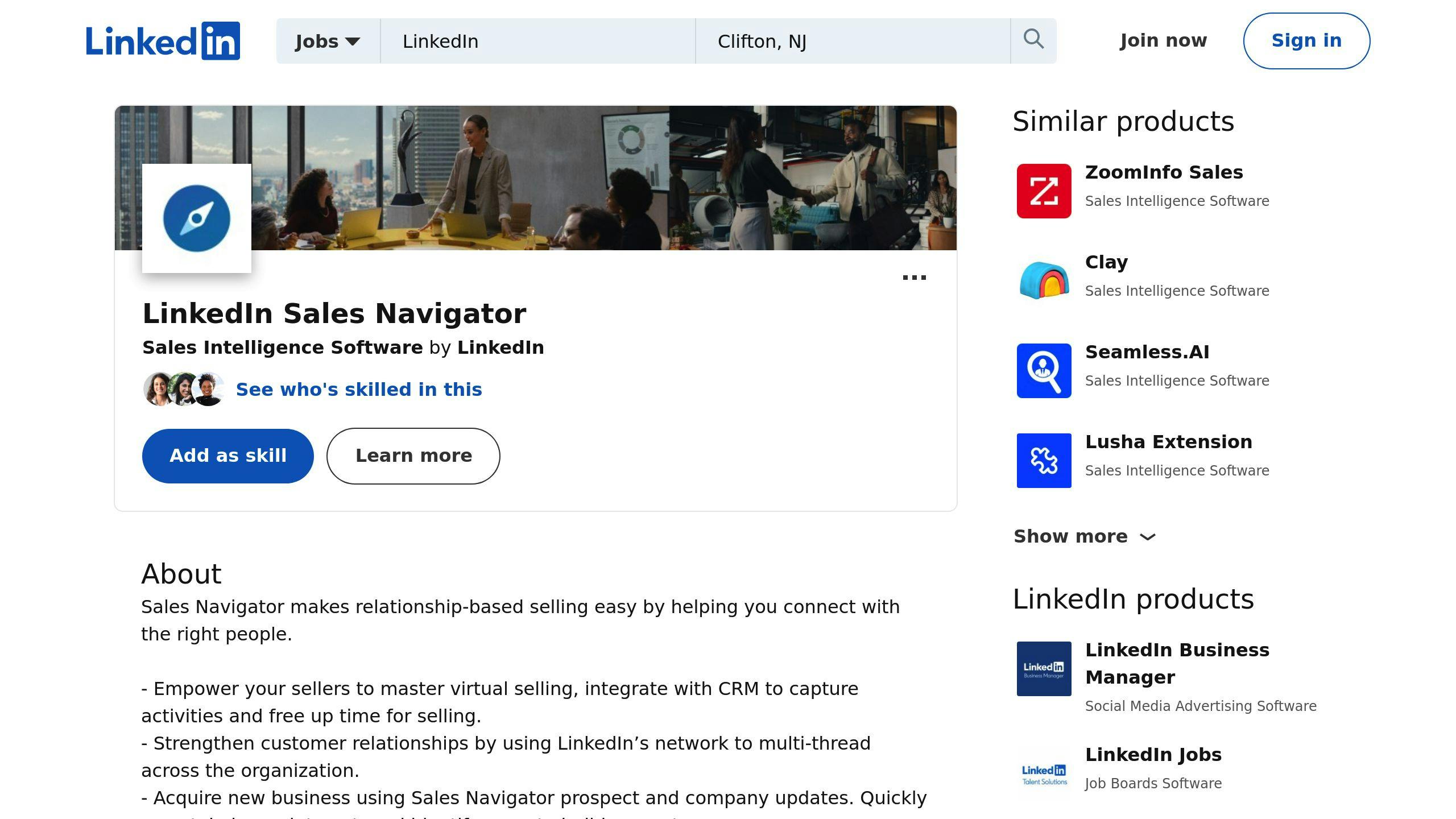
LinkedIn Sales Navigator is a dedicated tool for sales professionals, designed to integrate directly with popular CRM platforms. This integration ensures smooth lead management and accurate data synchronization, reducing the hassles often encountered with third-party tools.
Key Integration Features and Analytics:
| Feature | Description |
|---|---|
| Cross-Platform Sync | Automatically syncs contacts and leads with major CRM platforms |
| Real-Time Updates | Provides live updates on profiles and engagement data within CRM systems |
| Advanced Search | Offers AI-driven lead suggestions and instant sales notifications |
| Activity Tracking | Combines LinkedIn interactions into unified CRM records |
| Analytics Tools | Tracks engagement and performance metrics directly in the CRM |
This integration allows sales teams to manage prospects efficiently without toggling between platforms. Built-in analytics tools provide insights into engagement trends, helping prioritize high-potential leads [2].
Pricing and Plans: Professional plans start at $64.99 per user/month, while the Enterprise plan costs $103.33 per user/month. The Enterprise option includes advanced reporting and team collaboration features, making it a good fit for larger teams handling complex sales processes [3].
One standout feature is its ability to keep data consistent across platforms. For instance, when integrated with CRMs like Zoho, users can send LinkedIn messages and connection requests directly from the CRM. All interactions are logged and synced automatically, saving time and effort [6].
For teams juggling multiple sales tools, the platform’s AI-powered lead recommendations help identify the best prospects to focus on. This is especially useful for organizations with extensive databases. Its direct integration with LinkedIn offers a smoother experience compared to many third-party tools.
While LinkedIn Sales Navigator shines with its LinkedIn-focused features, platforms like Pipedrive may offer more versatility for broader CRM needs.
5. Pipedrive

Pipedrive is a strong contender in the LinkedIn CRM sync space, thanks to its visual sales pipeline and effective integration tools. Using the LinkPort Chrome extension, you can easily export LinkedIn contacts into your Pipedrive database, making lead capture quick and straightforward.
Key Integration Features:
| Feature | Description |
|---|---|
| Visual Pipeline Management | Tailor deal stages while tracking LinkedIn interactions |
| Smart Contact Enrichment | Automatically gathers details like job titles, company names, and contact info |
| Automated Lead Capture | Transfers LinkedIn contacts with one click, avoiding duplicates |
| Multi-Channel Sequences | Combines email and LinkedIn message automation for outreach |
| AI-Powered Insights | Offers advice on deal progression and the best times to engage |
Pipedrive also integrates with LinkedIn Lead Ads, offering advanced lead management features like custom field mapping and targeted segmentation. Pricing starts at $24 per month and goes up to $129, with higher-tier plans including extras like workflow automation and tailored solutions.
The platform’s cross-channel sync options allow for better personalization through automated workflows. Features like Smart Docs simplify document handling, while Deal Rotting helps identify inactive prospects. For LinkedIn lead generation, Pipedrive provides tools to create matched audiences from your contact list, improving targeting and optimizing ad spend.
With an impressive 90% accuracy rate in contact data enrichment [5], Pipedrive stands out against more traditional CRM platforms. However, while its sales-focused automation and LinkedIn integration are strengths, reporting options in lower-tier plans might feel limited compared to competitors. That said, its user-friendly design and robust feature set make it a great choice for small to mid-sized businesses aiming to streamline LinkedIn-driven sales.
If you're focused on LinkedIn automation, Pipedrive is a strong option. However, for those needing a broader range of CRM features, Zoho CRM might be worth exploring.
6. Zoho CRM

Zoho CRM connects LinkedIn data with broader business tools, making it a strong choice for businesses in 2025. It simplifies lead management by integrating LinkedIn profile insights directly into the CRM.
Key Integration Features:
| Feature | Description |
|---|---|
| Real-Time Profile Sync | Automatically syncs LinkedIn profiles and captures leads using AI to reduce manual work |
| AI-Driven Insights | Zia AI assistant helps with data enrichment and managing duplicate records |
| Multi-Channel Marketing | Combines LinkedIn with email, SMS, and social campaigns for broader outreach |
| Sales Navigator Integration | Provides direct access to prospect details and TeamLink connections |
| Automated Lead Capture | Quickly creates leads from LinkedIn profiles with customizable field mapping |
Pricing starts at $14 per user/month, with the $40 Enterprise plan offering advanced LinkedIn integration and analytics [6].
The LinkMatch extension simplifies decision-making by populating deals with LinkedIn profile data, streamlining the sales process [2].
Advanced Capabilities:
- Intelligent lead scoring based on job titles, industries, and locations
- Access to over 1,000 integrations via the Zoho marketplace
- Automated LinkedIn welcome messaging
- Customizable field mapping for LinkedIn Lead Gen Forms
- Real-time tracking of engagement across platforms
For businesses focused on LinkedIn, Zoho CRM's LinkMatch extension allows users to view and edit profiles directly within LinkedIn. The Professional Plan includes AI-powered insights and automatic message syncing, making it a great fit for LinkedIn-driven sales teams [2].
While Zoho CRM stands out for its AI automation and multi-channel marketing features, the LinkedIn Tools Directory provides additional options for LinkedIn integration tools.
7. LinkedIn Tools Directory
The LinkedIn Tools Directory is a go-to resource for businesses looking to connect LinkedIn with their CRM systems in 2025. This platform highlights and reviews tools that make linking LinkedIn to various CRM platforms straightforward and efficient.
Key Features for CRM Integration:
| Category | Capabilities |
|---|---|
| Data Synchronization | Options for automatic profile syncing, lead capture, and contact management |
| Analytics Integration | Tools for cross-platform reporting and engagement tracking |
| Automation Tools | Features like automated data enrichment and lead scoring |
| Custom Integration | Support for specialized CRM connectors and API configurations |
Each tool in the directory is carefully reviewed using user feedback and expert analysis. Evaluations focus on factors like integration quality, real-time syncing, data mapping options, API standards, ease of use, and customer support.
One of its highlights is a robust filtering system that simplifies comparing tools based on user-specific needs. The comparison feature allows businesses to examine multiple tools side by side, considering factors like pricing, integration features, and user ratings. This helps organizations pick the right LinkedIn CRM tool tailored to their goals.
Advanced Search Features:
- Filters for integration and compatibility
- Options to sort by automation features
- Price range selectors
- User rating metrics for quick assessments
The directory is regularly updated to keep listings current with the latest features and platform changes in 2025. With its thorough reviews and comparison tools, the LinkedIn Tools Directory makes it easier for businesses to identify and select the most suitable LinkedIn CRM tools.
Comparison Table
Here's a breakdown of the top LinkedIn CRM sync tools for 2025 to help you choose the right one for your needs:
| Feature/Tool | Zapier | HubSpot | Salesforce | Sales Navigator | Pipedrive | Zoho CRM | LinkedIn Tools Directory |
|---|---|---|---|---|---|---|---|
| Starting Price | Custom pricing | $15/user/month | $25/user/month | $99/month | €12/user/month | €14/user/month | Free directory access |
| Best For | Automation experts | Small to large teams | Enterprise solutions | Sales professionals | Sales-focused teams | Small to medium teams | Tool comparisons |
| Key Integration Features | Multi-platform automation | Lead generation tools | Advanced customization | Built-in LinkedIn features | Pipeline management | Workflow customization | Research tools |
| LinkedIn Data Sync | Custom zaps | Automatic | Real-time | Native integration | Semi-automatic | Automatic | Not applicable |
| Contact Import | Manual setup | One-click import | Automated sync | Native integration | Chrome extension | Built-in import | Not applicable |
| Activity Tracking | Basic | Advanced | Detailed tracking | Native features | Basic | Advanced tracking | Not applicable |
| Sales Navigator Integration | Via webhooks | Native support | Native support | Built-in | Add-on required | Native support | Not applicable |
| User Interface | Technical | Easy to use | Complex | Intuitive | Simple | Customizable | Directory-style |
| Support Options | Email, knowledge base | 24/7 support | One-on-one coaching | LinkedIn support | Email, chat | 24/7 support | Directory assistance |
The pricing (as of January 2025) varies based on the tool and selected tier, with higher tiers offering more advanced features. Salesforce is ideal for enterprises needing deep customization, while HubSpot and Zoho CRM are better suited for smaller businesses looking for simplicity and ease of use. The LinkedIn Tools Directory is a great resource for comparing tools and reading detailed reviews to find the best option for your LinkedIn CRM integration.
Conclusion
HubSpot and Zoho CRM are great options for smaller teams, offering affordable plans and strong LinkedIn integrations. Their automation tools and built-in LinkedIn features make them a solid choice for organizations looking to grow.
For enterprises that need more advanced analytics and data management, Salesforce with LinkedIn Integration stands out. Its high level of customization and real-time data syncing make it a go-to for large-scale operations.
The best tool for your team depends on your specific needs and workflows. HubSpot shines in aligning sales and marketing efforts through its LinkedIn Sales Navigator integration, making it a top choice for teams focused on collaboration across departments.
If your team is sales-driven, Pipedrive offers a great mix of functionality and ease of use. Its Chrome extension for LinkedIn contact imports and pipeline management tools help simplify prospecting tasks.
Zapier is perfect for building custom workflows but does require some technical know-how to set up. On the other hand, Sales Navigator's native LinkedIn integration offers the most seamless experience for those deeply involved in the LinkedIn platform.
To get the most out of LinkedIn integration, choose a tool that matches your team's workflows and can grow with your LinkedIn activity. Look for a solution that balances costs, scalability, and LinkedIn-specific features. If you're still exploring options, the LinkedIn Tools Directory is a helpful resource with detailed reviews and user feedback to guide your decision.
When picking your tool, prioritize LinkedIn integration, automation capabilities, and reliable support. The right solution will boost your team's productivity and allow for growth as your LinkedIn engagement increases.
FAQs
What CRM syncs with LinkedIn?
Several CRM platforms integrate seamlessly with LinkedIn, including HubSpot, Salesforce, and Zoho CRM. These tools allow you to automatically import contacts, sync data in real time, and enrich profiles using LinkedIn information.
Here’s a quick comparison:
| CRM Platform | Key Integration Features | Starting Price |
|---|---|---|
| HubSpot | Simplified LinkedIn lead management | $15/user/month |
| Salesforce | Advanced LinkedIn integration for enterprises | $25/user/month |
| Zoho CRM | AI-powered LinkedIn lead capture | €14/user/month |
Your choice will depend on your business size, budget, and specific integration needs.
Which CRM platform is best for LinkedIn integration?
The "best" CRM for LinkedIn integration varies by business type. For large enterprises, Salesforce offers a range of advanced LinkedIn features [1]. On the other hand, HubSpot CRM is ideal for small to medium-sized businesses due to its straightforward interface and LinkedIn tools. With HubSpot, you can:
- Access icebreakers and introductions
- Get recommendations for related leads
- View company insights and updates
- Receive real-time profile changes [6]
Keep in mind, as of February 2025, LinkedIn's Embedded Profiles feature requires a Sales Navigator Advanced Plus plan [1]. If you're looking for a more budget-friendly option, Zoho CRM provides LinkedIn integration at a lower cost [6].
Ultimately, the right CRM will depend on your team's workflows and goals. Choose a tool that aligns with your specific needs.