Top 7 Tools for LinkedIn Experience Detailing
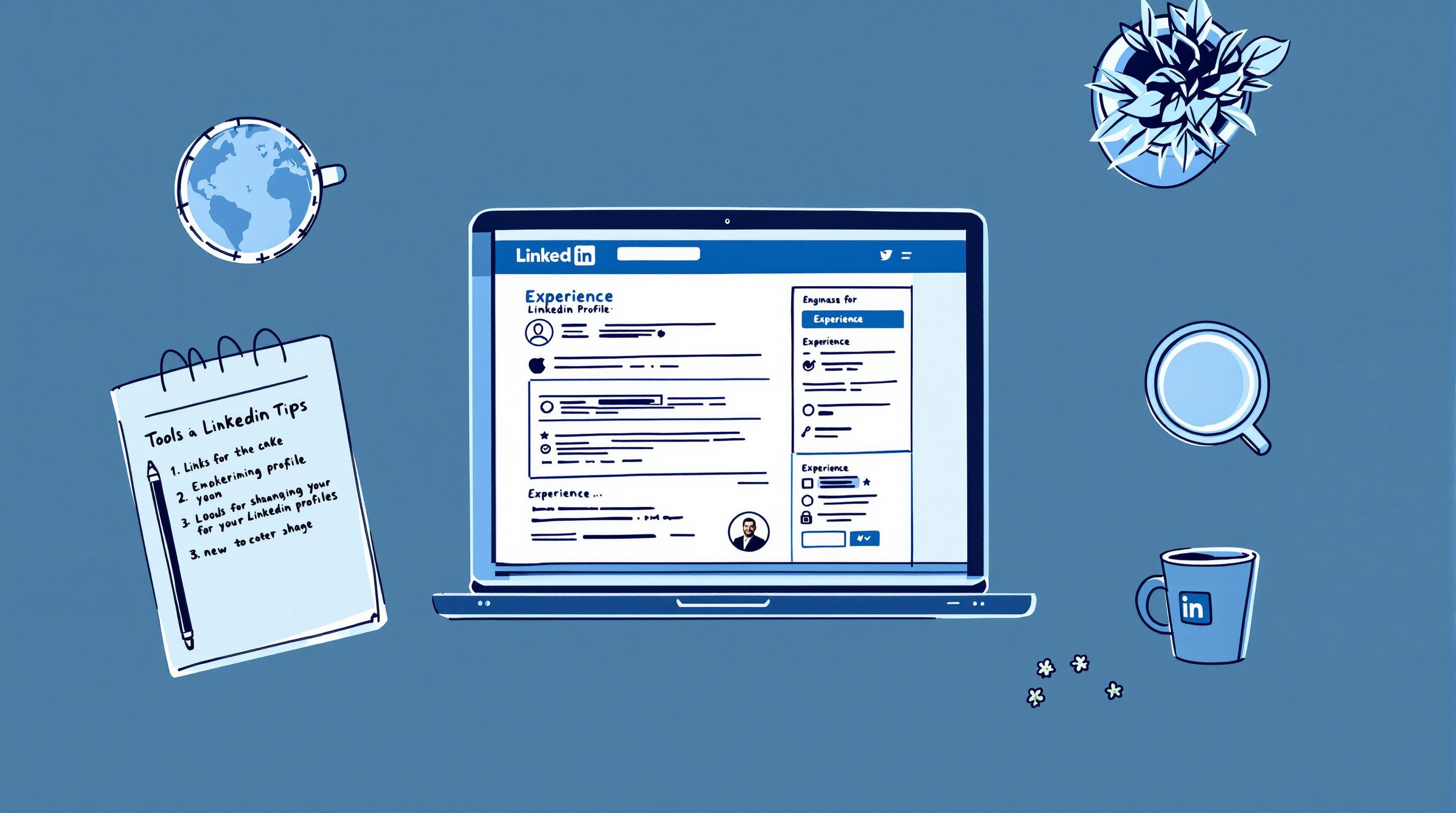
Top 7 Tools for LinkedIn Experience Detailing
Your LinkedIn experience section is crucial for attracting recruiters and standing out in the job market. But crafting a strong, keyword-rich profile can be challenging. These 7 tools simplify the process, helping you optimize content, highlight achievements, and improve visibility. Here's a quick overview:
- LinkedIn Tools Directory: A comprehensive hub for profile-enhancing resources.
- Resume Worded: AI-driven feedback to refine keywords and structure.
- Zety LinkedIn Builder: Step-by-step guidance for crafting impactful entries.
- Canva: Design professional banners to enhance your profile’s visual appeal.
- Jobscan: Tailor your profile to job descriptions for better recruiter visibility.
- TopResume Writing Service: Personalized, professional LinkedIn profile writing.
- Novoresume: Sync your resume and LinkedIn for consistency.
Quick Comparison
| Tool | Focus Area | Key Benefit | Price Range |
|---|---|---|---|
| LinkedIn Tools Directory | General optimization | Easy access to resources | Free |
| Resume Worded | Keyword and structure | AI-driven feedback | $19/month |
| Zety LinkedIn Builder | Content guidance | Step-by-step prompts | $2.70 (trial) |
| Canva | Visual design | Professional banners | Free/$12.95 Pro |
| Jobscan | Job matching | ATS-friendly suggestions | Free/$49.95/month |
| TopResume Writing Service | Personalized writing | Professional storytelling | Custom pricing |
| Novoresume | Resume-LinkedIn sync | Consistent profiles | Premium plans |
These tools cater to different needs, from content improvement to design and optimization. Start with the one that aligns with your goals and make your LinkedIn profile stand out.
1. LinkedIn Tools Directory
The LinkedIn Tools Directory is a well-organized collection of resources designed to help professionals enhance their LinkedIn profiles, especially the experience section. It's a go-to hub for anyone looking to refine their profiles with accuracy and attention to detail.
The directory is neatly categorized, making it easy to find tools that focus on key areas like keyword placement and profile optimization. It features detailed reviews and ratings, offering guidance on how to use industry-specific keywords to improve search visibility on LinkedIn.
It also includes tools for tasks like resume building, keyword analysis, and content creation. These tools help users maintain consistent formatting, highlight career achievements, and write engaging role descriptions.
If you're looking for a one-stop resource to polish your LinkedIn profile, this directory is a great place to begin.
2. Resume Worded
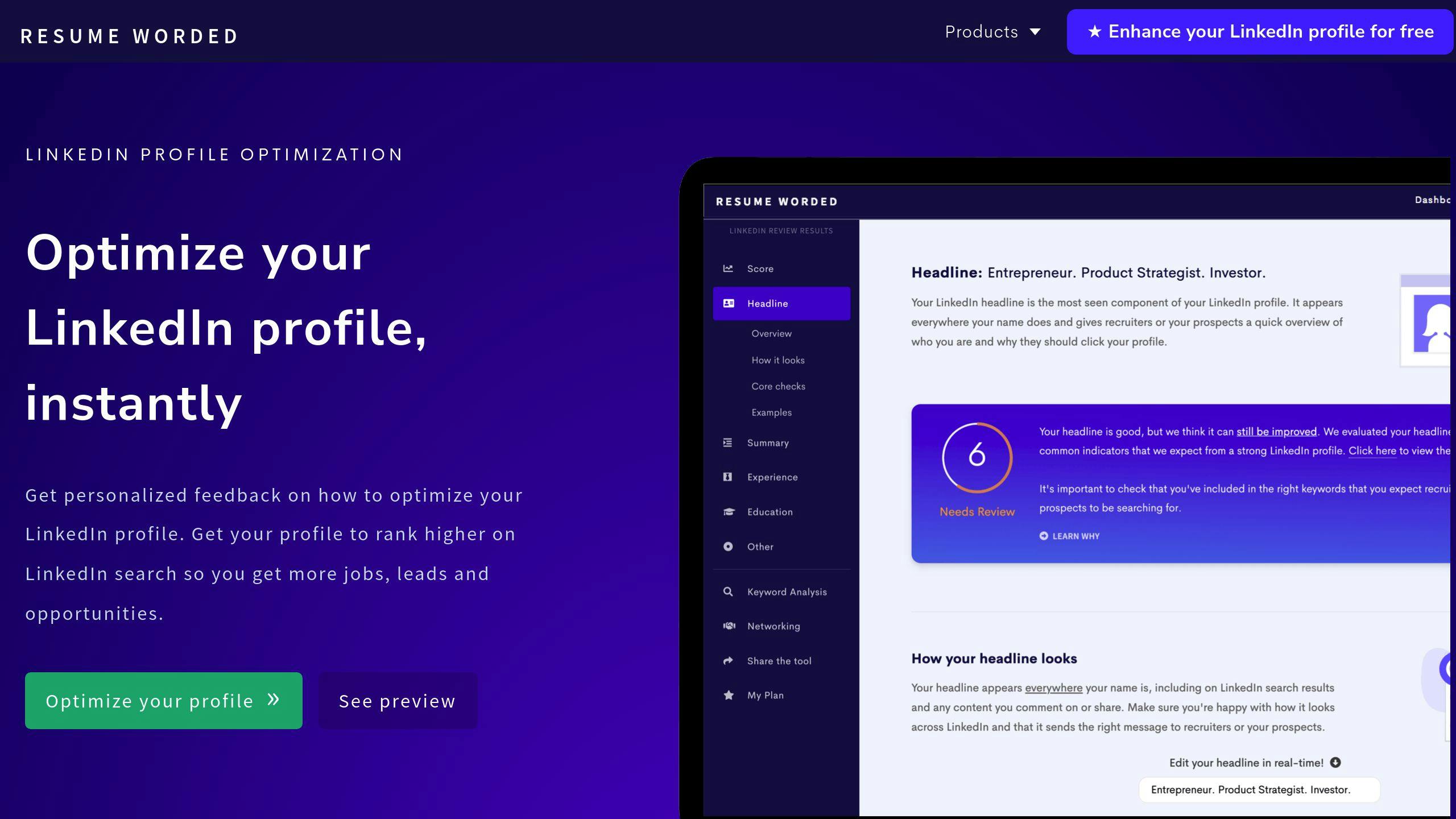
Resume Worded is an AI-driven tool designed to improve LinkedIn experience sections. It analyzes profiles using systems similar to those used by recruiters, offering actionable advice to refine keywords, structure, and achievements. By aligning recommendations with what hiring managers look for, it helps users create profiles that make a stronger impression.
The platform's scoring system provides detailed feedback on each part of your LinkedIn profile. It points out strengths and highlights areas that need improvement, making it easier to craft sections that appeal to both recruiters and applicant tracking systems.
Pricing starts at $19/month with an annual subscription. Users can upload their profiles to get tailored, section-specific recommendations, focusing on industry-specific keywords and language that boosts visibility.
This tool is especially helpful for professionals in competitive industries like tech, finance, and marketing, where standing out on LinkedIn is essential. Its continuous feedback system allows users to keep optimizing their profiles, ensuring they remain visible in their fields.
If you're looking for a more guided way to build your LinkedIn profile, the next tool might be just what you need.
3. Zety LinkedIn Builder

Zety LinkedIn Builder helps professionals create standout LinkedIn experience sections with step-by-step guidance. Its AI-powered suggestions assist in describing work responsibilities and achievements, making the process smoother and more efficient.
Here are some standout features for refining your experience section:
| Feature | What It Does |
|---|---|
| ATS-friendly templates | Ensures your profile is visible to recruiters |
| Time-saving content suggestions | Keeps your entries polished and professional |
| Prompts for accomplishments | Helps you showcase measurable results |
| Keyword optimization | Improves your profile's discoverability |
The tool follows a straightforward process: you start by entering basic job details, then receive prompts to highlight responsibilities using action verbs. The AI generates summaries tailored to your industry and provides instant feedback to ensure your entries are concise and impactful.
Zety prioritizes showcasing achievements rather than just listing job duties, aligning perfectly with LinkedIn's best practices. Pricing is flexible, starting with a 14-day trial for $2.70, with options for annual subscriptions if you need longer access.
"You cannot go wrong with Zety. The company does best at enhancing your resume and helping market yourself better to land the job you love", says Chris, a satisfied Zety user.
While Zety excels at structured guidance for experience entries, the next tool focuses on adding a creative touch to your LinkedIn profile's visual appeal.
4. Canva for LinkedIn Banners
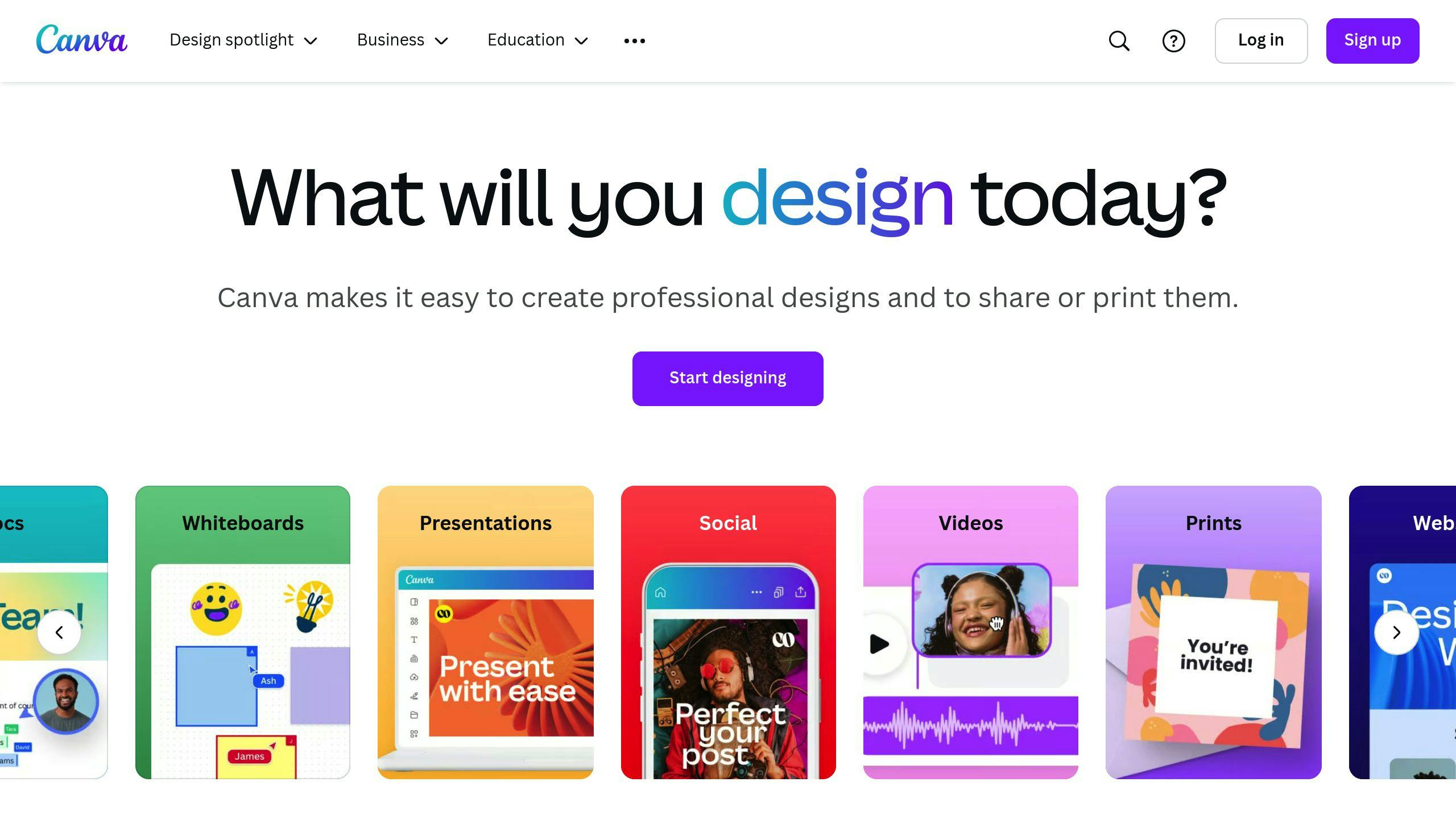
Canva makes it easy to design eye-catching LinkedIn banners that elevate your profile's look. A standout banner not only boosts your profile's visual appeal but also reinforces your professional identity, complementing the achievements listed in your experience section.
Here’s a quick breakdown of Canva’s pricing options:
| Plan | Features |
|---|---|
| Free | Access to basic templates, 1GB storage |
| Pro | $12.95/month, 100GB storage, access to premium images |
With LinkedIn-optimized templates and a simple drag-and-drop interface, Canva ensures your banner fits perfectly within LinkedIn’s dimensions. This means your profile will look polished on any device. Plus, it’s easy to integrate your design directly into LinkedIn, saving you time and keeping your branding consistent.
What makes a banner effective? It should reflect your personal or professional brand, have a clear message, and be optimized for mobile. Canva’s features, like the Brand Kit, let you maintain consistent visuals across multiple designs, making it easy to tailor banners for specific audiences or purposes.
"Canva's user-friendly interface makes it accessible to professionals who want to enhance their LinkedIn profile without needing to hire a designer", says a review from the LinkedIn Tools Directory.
Want to see if your banner is making an impact? Pair Canva with LinkedIn’s analytics to track changes in profile views and engagement after updating your design. It’s a great way to measure how your new banner resonates with your audience.
While Canva helps you polish your profile’s visuals, the next tool will take your entire LinkedIn presence to the next level using data-driven insights.
5. Jobscan LinkedIn Optimization
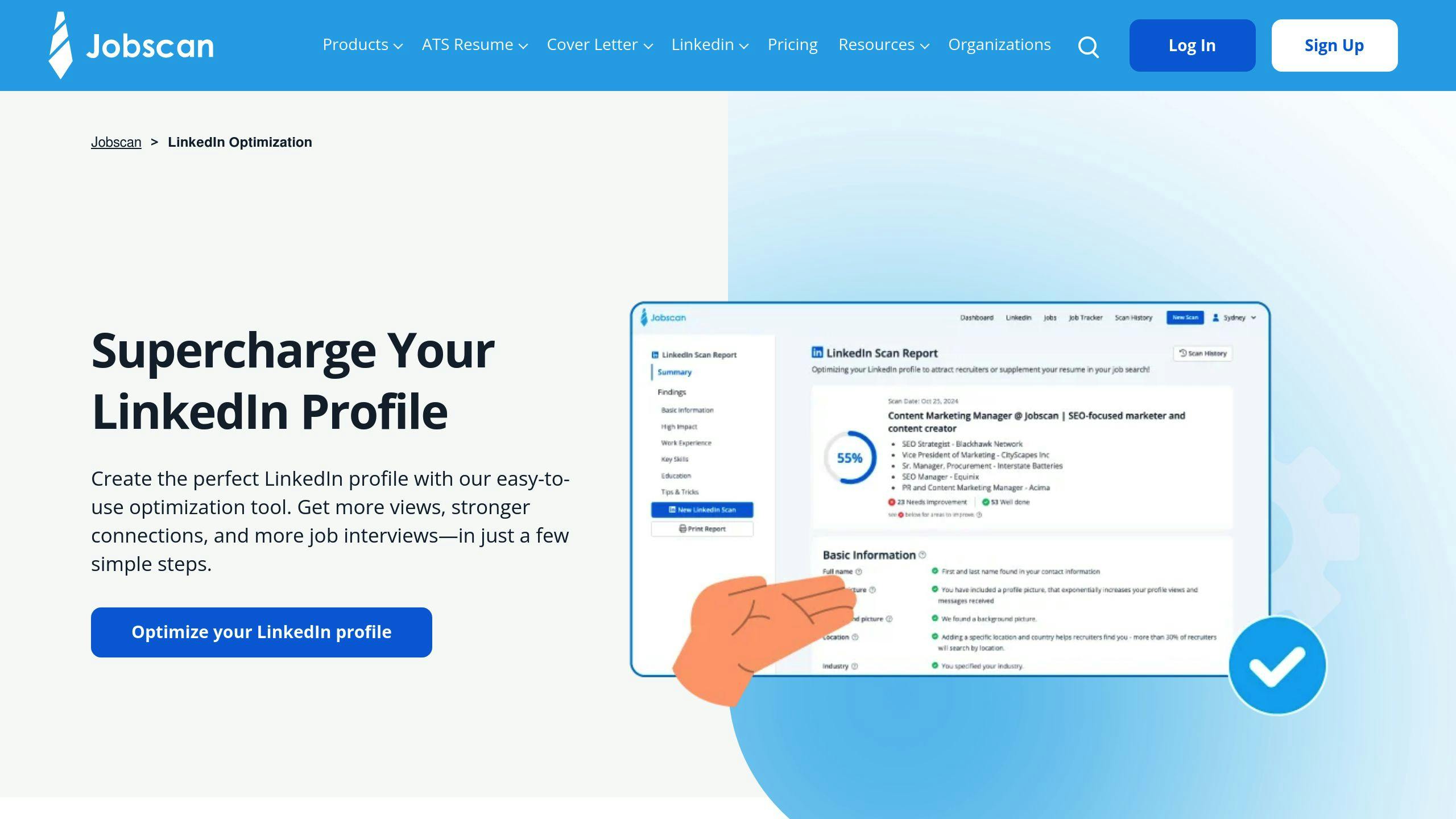
Jobscan's LinkedIn Optimization tool helps tailor your profile to match what recruiters are searching for. By analyzing your profile against specific job descriptions, it offers over 25 targeted evaluations and provides actionable recommendations based on recruiter search trends.
Unlike Canva's focus on visuals, Jobscan zeroes in on content. And it works - users have seen a 132% boost in profile views after applying its suggestions. This makes it a powerful option for improving your visibility to recruiters.
Pricing starts with a free plan (limited scans) and goes up to premium options at $49.95/month. Many users swear by its results:
"Jobscan helped me immensely. I applied to over 250 jobs over about 2 years and got only one job interview and no offer. I started using Jobscan, applied to only 12 jobs in 3 months and received 5 interviews and landed an awesome job. [...] This software is incredible and worth every penny." - Kirsten B., Sitejabber.com Review
The process is simple: input your LinkedIn URL and the job descriptions you're targeting. Jobscan then evaluates key areas like your headline, skills, and experience descriptions. Stories like Connor’s, who secured a Senior Manager of Marketing role just a week after using the tool, highlight its real-world impact.
With most Fortune 500 companies relying on ATS (Applicant Tracking Systems), Jobscan helps ensure your profile appeals to both automated systems and human recruiters. While Jobscan focuses on optimizing your content, the next tool offers professional writing services to take your LinkedIn profile to the next level.
6. LinkedIn Profile Writing Service by TopResume

TopResume's LinkedIn Profile Writing Service blends technical optimization with personalized storytelling. Their professional writers create experience sections that not only highlight your career achievements but also follow best practices for optimization.
The standout feature? Their focus on personalization. TopResume connects clients with skilled writers who specialize in professional storytelling. With a 4.5/5 rating on Trustpilot from over 14,000 reviews, they’ve built a strong reputation for delivering results.
The process is structured and collaborative. You'll work with a writer through consultations and detailed questionnaires to refine your profile. They integrate industry-specific keywords while keeping the tone natural and engaging - perfect for both automated systems and human recruiters. This approach proves especially helpful in these scenarios:
| Career Situation | How TopResume Supports You |
|---|---|
| Career Transitions and Advancement | Highlights transferable skills and aligns your experience with future goals |
| Competitive Industries | Creates profiles that stand out in crowded fields |
| Senior Roles | Showcases leadership accomplishments and strategic contributions |
Though pricier than automated tools, the service is part of the Resume-io family and typically delivers results within a week. Plus, it includes follow-up support to ensure your profile meets your career goals.
"TopResume's human writers focus on crafting personalized profiles that resonate with potential employers", shares a Trustpilot reviewer.
This tailored approach is a great choice for professionals navigating career shifts or competitive industries, where a strong narrative matters just as much as keyword integration. Looking for something with sleek, modern design options? The next tool might be what you need.
7. Novoresume LinkedIn Integration

Novoresume's LinkedIn Integration makes it easy to keep your resume and LinkedIn profile aligned. While many tools focus on creating or optimizing content, Novoresume stands out by ensuring your professional details are consistent across platforms.
One of its standout features is automation. By syncing your resume content directly with LinkedIn, Novoresume saves you time and keeps formatting consistent.
Here’s a quick look at how this integration improves key areas of your LinkedIn profile:
| Profile Element | Integration Advantage |
|---|---|
| Work History | Formats job descriptions to match LinkedIn's style |
| Skills & Achievements | Syncs accomplishments with proper formatting |
| Professional Summary | Adjusts summaries to fit LinkedIn's character limits |
| Keywords | Maintains consistent keyword usage across platforms |
Any updates made to your resume in Novoresume are automatically reflected on LinkedIn, making it especially useful for professionals who frequently update their profiles.
"AI tools can significantly enhance your LinkedIn profile's visibility and engagement by suggesting improvements and automating updates", says The Marketing Birds Academy.
Novoresume also provides tools to refine both your resume and LinkedIn profile. While premium plans unlock additional features, it’s always a good idea to review imported content to ensure it aligns with LinkedIn's requirements.
Conclusion
Choosing the right LinkedIn tools depends on your specific goals, budget, and career plans. Each tool serves a distinct purpose, helping you improve different aspects of your professional presence.
Here’s a quick guide to match tools with common professional needs:
| Professional Need | Recommended Tool | Best For |
|---|---|---|
| Profile Optimization | Resume Worded | Getting detailed feedback |
| Visual Design | Canva | Crafting eye-catching banners and graphics |
| Job Search Assistance | Jobscan | Active job seekers |
| Consistency Across Profiles | Novoresume | Managing multiple profiles effectively |
With LinkedIn driving over 80% of professional leads, picking the right tools can make a big difference. Tools like Resume Worded and Jobscan focus on improving key areas like keyword use and content quality, while Canva and Novoresume offer additional support for visuals and consistency.
To get the most out of these tools, consider exploring the LinkedIn Tools Directory for feature comparisons and user reviews. Track metrics like profile views and engagement to see what’s working. Building a strong LinkedIn presence takes time, so aim for steady growth and regular updates.
"Use LinkedIn tools responsibly to comply with platform guidelines", says Raz Popescu, Content Lead at Bardeen.