8 Free LinkedIn Tools Every Professional Needs

8 Free LinkedIn Tools Every Professional Needs
Need to boost your LinkedIn game without spending money? Here are 8 free tools that'll help you stand out:
- LinkedIn Profile Checker: Analyze and improve your profile with Vaizle or Resume Worded
- LinkedIn Bio Writer: Create engaging summaries with ProPhotos.ai, Magical, or Teal
- Professional Photo Creator: Get polished headshots using Media.io, AI Ease, or Fotor
- AuthoredUp: Format and preview posts before publishing
- Hootsuite's LinkedIn Tool: Schedule posts and track performance
- Slide Deck Maker: Design carousel posts with Adobe Express, Pitch, or Piktochart
- Dux-Soup: Automate profile visits and lead generation
- Wiza: Extract verified contact details (20 free credits)
Here's what these tools help you do:
| Task | Tools | Key Benefit |
|---|---|---|
| Profile Enhancement | Profile Checker, Bio Writer, Photo Creator | Get found more easily |
| Content Creation | AuthoredUp, Hootsuite, Slide Deck Maker | Post better content |
| Lead Generation | Dux-Soup, Wiza | Find and connect with prospects |
Why you need these: 63% of employees quit due to lack of growth opportunities. These tools help you network better, showcase your skills, and find new opportunities - all for free.
Pro tip: Start with one tool at a time. Focus on your biggest LinkedIn challenge first, whether that's improving your profile or creating better content.
Related video from YouTube
1. LinkedIn Profile Checker
Your LinkedIn profile is often your virtual handshake with potential employers or professional connections. Making it as polished and impactful as possible is key. Luckily, there are free tools out there that can help you fine-tune and improve your profile.
Vaizle's LinkedIn profile analyzer is a handy tool that reviews your profile to see how it stacks up. It looks at essential aspects like your headline, how complete your profile is, and how well you’re using keywords. These insights can help increase your chances of being found in LinkedIn searches.
Looking for something a little more advanced? Resume Worded uses AI to give you an in-depth breakdown of your profile. It doesn’t just point out problem areas - it gives you clear, step-by-step suggestions for improving everything, from your summary to your work experience, making sure your profile aligns with industry standards.
Here’s an idea of what these tools typically check:
| Profile Element | What’s Reviewed | Why It’s Important |
|---|---|---|
| Headline | Keywords, personal branding | Helps you show up in searches |
| Summary | Completeness, clarity, engagement | Sets the tone for your profile viewers |
| Experience | Specifics, achievements | Highlights your qualifications |
| Skills | Alignment with your field | Impacts search visibility and relevance |
“With knowledge from over 400M skills added to LinkedIn annually, optimizing your profile's skill section is crucial for visibility in your industry,” explains the Resume Worded analysis framework.
To make the most of these tools' recommendations, tackle them step by step. Start with your headline - it should highlight both your expertise and key industry keywords. Then work through your summary and experience sections to ensure they effectively portray your professional story. Each adjustment brings you closer to standing out in your field.
2. LinkedIn Bio Writer
Writing a standout LinkedIn bio can feel like a daunting task, but AI-powered bio writers are here to simplify the process. These tools can help you craft professional, engaging summaries while keeping within LinkedIn's 2000-character limit.
Several tools make this easier. ProPhotos.ai and Magical use straightforward interfaces to generate personalized summaries based on your career history. Teal goes further by analyzing your profile and offering suggestions that align with industry norms, ensuring your bio reflects both your experience and broader trends in your field.
Most AI bio writers organize your summary using a logical structure like this:
| Section | Purpose | Key Elements |
|---|---|---|
| Opening Statement | Grab attention | Current role, expertise |
| Professional Journey | Highlight growth | Key achievements, milestones |
| Skills Showcase | Prove your worth | Core skills, specializations |
| Call to Action | Encourage action | Collaboration or contact info |
Another tool, Toolbaz, focuses on your existing LinkedIn profile, providing suggestions to refine your bio with keyword-focused improvements. This helps not only with readability but also boosts your visibility in LinkedIn's search results.
"The key to an effective LinkedIn summary lies in balancing professional accomplishments with keywords that enhance visibility", says Mention's AI analysis framework.
While these tools offer an excellent starting point, it's essential to tailor the output to your personal style and story. AI-generated summaries provide the structure and language, but your edits give the bio personality and authenticity. Sprinkle in relevant industry keywords naturally - this boosts your search ranking while keeping your profile engaging.
Take time to refine the AI suggestions to spotlight your unique achievements and career path. These tools are a great assistant, helping you create polished content that you can tweak to reflect the real YOU.
3. Professional Photo Creator
Your LinkedIn profile photo plays a huge role in forming a strong first impression. Thanks to AI-powered tools, you can now create polished, professional headshots without booking costly photography sessions. A variety of free tools have risen to the occasion, making it simple for anyone to get started.
Media.io shines with its ability to turn basic selfies into sleek, professional headshots. What sets it apart is its commitment to privacy - uploaded images are automatically deleted after processing, ensuring your personal data stays safe. With a selection of professional styles and background options, it’s easy to craft a photo that suits LinkedIn’s expectations.
AI Ease provides similar features, wrapped in an easy-to-use platform that generates headshots in just minutes. It even categorizes styles to match career needs:
| Style Category | Features | Best For |
|---|---|---|
| Corporate | Plain backgrounds, formal lighting | Traditional fields like finance or law |
| Creative | Modern lighting, bold backdrops | Tech and artistic roles |
| Executive | Polished finish, slight refinements | Leadership or senior positions |
Fotor gives you extra control, letting you adjust aspects like lighting, background, and facial details. It balances customization with professionalism, allowing users to tweak their photos until they match their vision.
"The shift toward AI-generated professional headshots represents a democratization of professional photography, making high-quality profile photos accessible to everyone", shares the development team at AI Ease.
To get the most out of these tools, be sure your original photo works as a solid base. Take a selfie in good lighting with a plain background for the AI to enhance. While the tools handle the editing, choose a style that matches your industry and professional image.
Above all, these services are free, helping LinkedIn users of all backgrounds create stunning, professional headshots quickly and affordably.
4. AuthoredUp
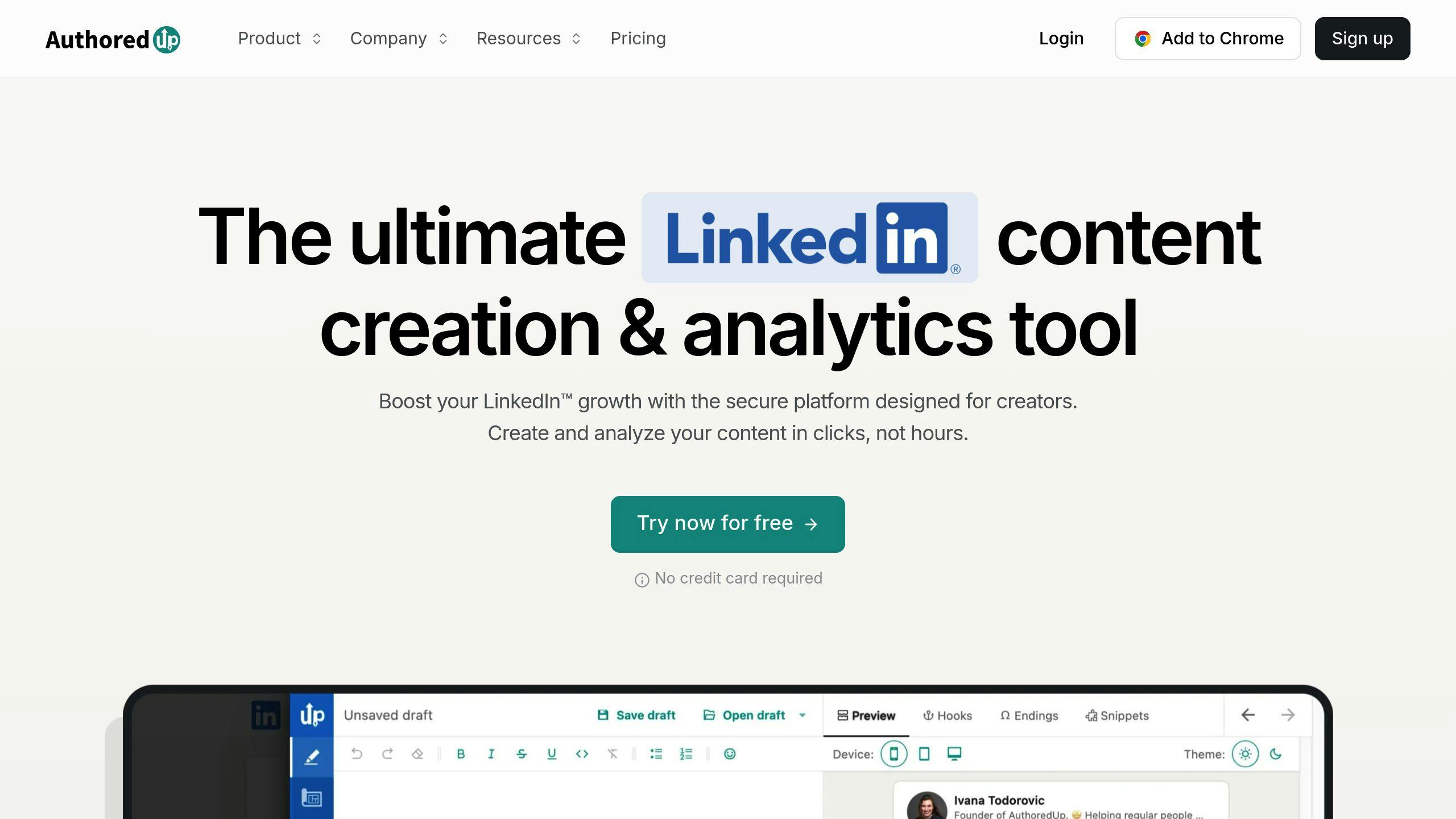
AuthoredUp is a handy Chrome extension designed to improve how professionals create and manage LinkedIn posts. It works as both a browser tool and a web app, offering an array of features that help users enhance their LinkedIn content - for free, if they're using the basic version.
With the free version, you get the essentials needed to level up your LinkedIn game. The real-time preview editor lets you fine-tune posts to ensure they look polished before publishing. It also equips you with text formatting tools to break up lengthy content, highlight key points, and make your posts visually appealing, perfect for grabbing attention in a crowded feed.
| Feature | Free Plan Benefits |
|---|---|
| Post Editor | Real-time preview with formatting tools |
| Performance Tracking | Basic engagement metrics |
| Content Creation | Post writing and editing capabilities |
| Preview Function | See posts exactly as they'll appear |
The tool’s intuitive layout makes creating LinkedIn content a breeze. The preview feature ensures that what you see is exactly what will appear on your feed - so no more formatting surprises once your post goes live.
"AuthoredUp's focus on simplifying LinkedIn content creation while maintaining professional standards has made it an essential tool for regular posters", says the AuthoredUp blog team.
Looking to explore more options? AuthoredUp's premium plan offers advanced features like scheduling content up to three months ahead. They even let you try it out with a 14-day free trial, giving you time to test tools for better planning and timing.
Even sticking with the free plan, AuthoredUp makes it easier to stay consistent with posting. You can draft and store posts to keep up activity on LinkedIn, all while ensuring your content maintains a professional look.
5. Hootsuite's LinkedIn Post Tool

Hootsuite's LinkedIn Post Tool offers a handy solution for professionals aiming to simplify the way they create and manage content on LinkedIn. At the core of the tool is OwlyWriter AI, which helps users come up with new content ideas and craft posts efficiently - saving time without sacrificing quality.
The platform features an intuitive interface that makes post creation straightforward. From the Hootsuite dashboard, users can put together LinkedIn updates while incorporating a range of media options like images, videos, and PDFs. The built-in image editor adds an extra layer of polish, allowing you to tweak visuals and include alt text for improved accessibility.
| Feature | Description |
|---|---|
| Content Creation | AI-driven ideas and post generation |
| Media Support | Works with images, videos, and PDFs |
| Scheduling | Set custom timing with suggested best times |
| Analytics | Basic tracking and performance reports |
The scheduling feature is especially convenient. Instead of scrambling to post on the spot, you can set up your LinkedIn posts in advance. Hootsuite even provides tailored suggestions for the best times to post, helping to boost your engagement.
"Hootsuite's AI-powered content creation accelerates the posting process while maintaining professional quality, though it has limitations in terms of platform-specific optimization", explains Hootsuite's product team.
Although Hootsuite excels at managing multiple social media accounts, it might not offer the same depth as tools solely built for LinkedIn. That said, for those juggling various platforms, this tool is a practical choice. It simplifies LinkedIn activity while also catering to other channels - all at no cost for its basic plan.
The analytics feature is another asset, offering a way to monitor post performance and audience growth. It includes simple report templates - great for teams - so you can adjust your content strategy based on how your posts are actually performing. This focus on actionable metrics ensures you're not just guessing, but making informed decisions.
6. Slide Deck Maker for LinkedIn
You don’t need to be a design expert to create eye-catching carousel posts on LinkedIn. Free tools like Adobe Express, Pitch, and Piktochart make it simple to design professional slides tailored for LinkedIn’s format.
For LinkedIn slide decks, format and structure are essential. Square templates tend to perform better because they look seamless on both mobile and desktop. Begin with a strong title slide that sets the tone and grabs attention - this is key to drawing viewers in.
| Tool | Features | Ideal For |
|---|---|---|
| Adobe Express | Square templates, easy PDF export | Quick, straightforward designs |
| Pitch | Team editing, brand templates | Collaborative projects |
| Piktochart | Infographic and data tools | Visualizing stats and data |
These platforms help you create polished presentations that follow LinkedIn’s technical requirements. Built-in templates ensure a consistent layout, making it easier to keep your audience engaged through the entire carousel.
"The rise of visual content on LinkedIn has made slide decks an essential communication tool. Clean, consistent designs generate up to 3x more engagement compared to text-only posts", according to the Adobe Express design team.
A smart strategy is to outline your key points first, break them into small, easy-to-digest sections, and then use these tools to create sleek slides. Always export your final work as a PDF - LinkedIn requires this format for carousel posts. This guarantees that your slides appear correctly on every device and keeps the professional look intact.
Focus on simplicity for maximum impact. Use a clear visual hierarchy and aim for one key idea per slide. This fits well with LinkedIn’s browsing habits, where users often look for quick insights during short breaks. Keeping each slide clean and focused makes it easier for viewers to engage, share, and act on your content.
7. Dux-Soup
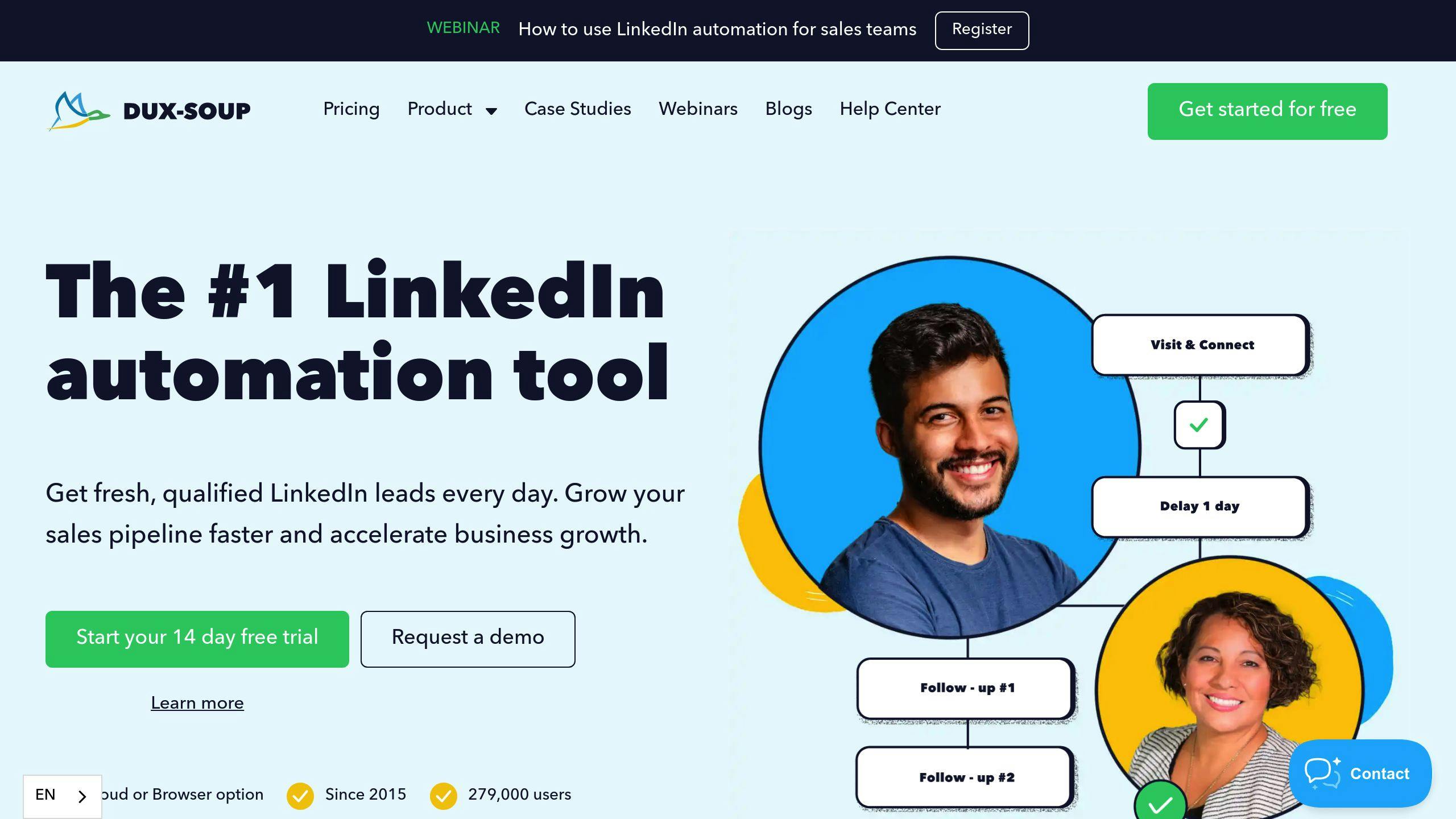
Dux-Soup is a LinkedIn automation tool designed to make networking and lead generation easier. While there are paid plans available, the free version covers basic features like finding and visiting LinkedIn prospects - an ideal starting point for those new to automation.
This tool integrates directly with LinkedIn's interface, whether you’re using a basic account, Recruiter, or Sales Navigator. One standout functionality is its automatic profile visits, which boost your visibility with your target audience - no manual clicks needed.
| Feature | Free Plan | Pro Plan |
|---|---|---|
| Profile Visits | Unlimited | Unlimited |
| Lead Finding | Basic search | Advanced filters |
| Auto-Connect | No | Yes |
| Safety Features | Basic | Advanced |
Dux-Soup also incorporates safety precautions that simulate human-like activity, such as adding random delays and taking breaks between tasks. These safeguards are designed to keep your LinkedIn account secure while expanding your outreach.
"Our free tier focuses on providing essential prospecting features while ensuring compliance with LinkedIn's terms of service", states Dux-Soup's product documentation. "Users typically see a 40% increase in profile views within the first month of consistent use."
If you're looking for a no-cost way to dip your toes into automation, the free version serves as a practical starting point. It’s particularly helpful for:
- Finding potential connections by industry, job title, or other criteria
- Keeping track of profiles you’ve already visited
- Building awareness within your target audience
Pro tip: Pair Dux-Soup’s free automation with personalized, manual follow-ups. While the tool increases your visibility, customizing connection requests leads to better response rates.
8. Wiza
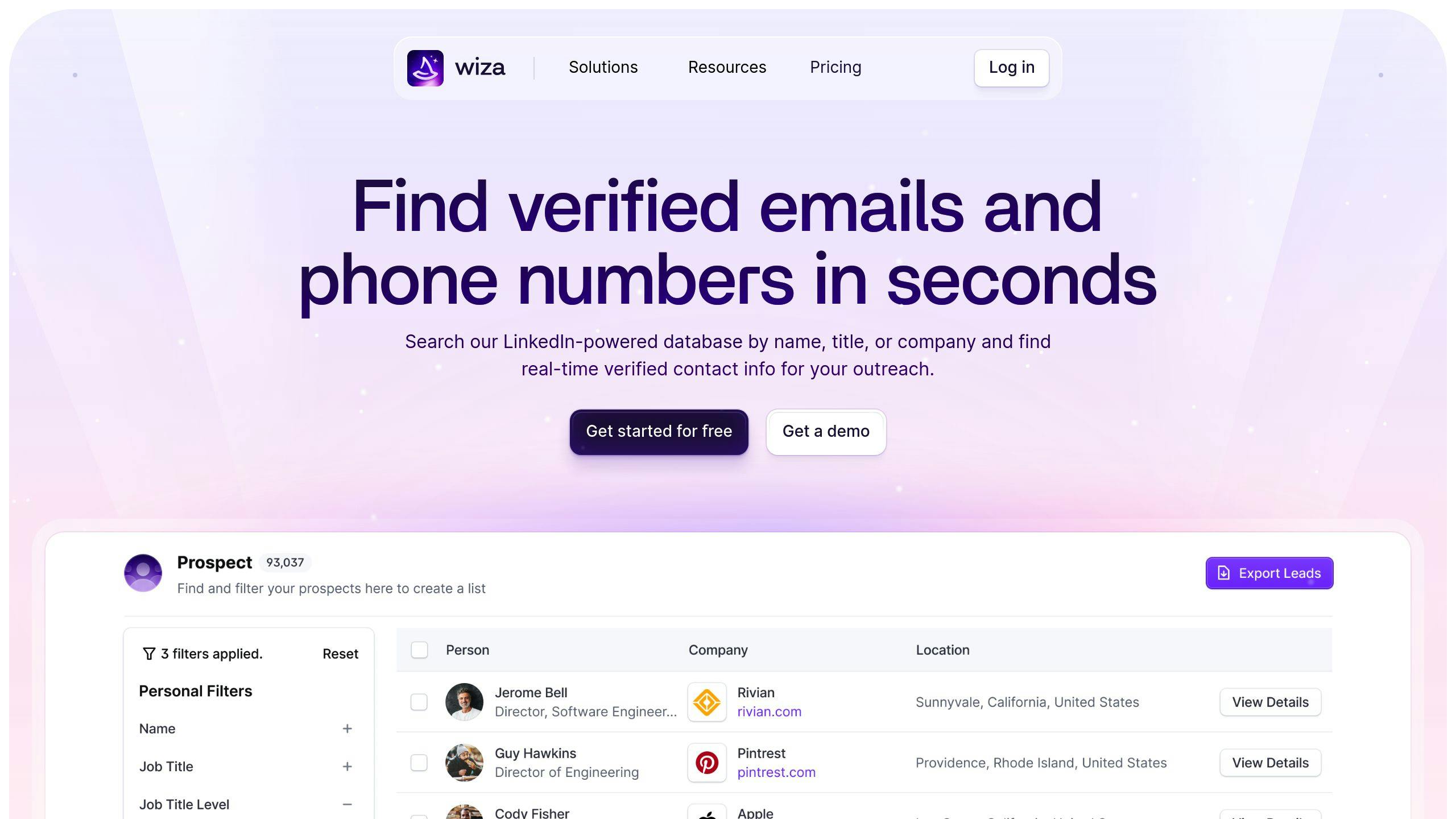
Wiza is a LinkedIn prospecting tool that works directly with LinkedIn Sales Navigator to extract contact details. Although it runs on a paid model, it offers a free trial with 20 credits to let you explore its features.
What sets Wiza apart is its real-time email verification. This ensures that the contacts you gather are accurate, making it incredibly useful when you're building lists for business outreach.
| Feature | Capability | Benefit |
|---|---|---|
| Email Verification | Built-in bulk verification | Lowers email bounce rates |
| CRM Integration | HubSpot & Salesforce sync | Simplifies your workflow |
| Data Export | Supports CSV format | Effortless list management |
| Cloud Processing | Runs tasks in the background | Frees up your time |
Wiza's cloud-based design lets you run prospecting tasks in the background, so you can focus on other work. You'll get a notification once your contact data is ready, making it a great choice for busy professionals juggling multiple tasks.
"Our email verification accuracy consistently maintains a 95% success rate, helping sales teams focus on genuine prospects rather than invalid contacts", states Wiza's product documentation.
Pro tip: Use your free trial credits wisely. Prioritize reaching out to decision-makers at your target companies to make the most out of your limited credits.
For teams already using tools like HubSpot or Salesforce, Wiza makes things easier by syncing verified contacts directly into your CRM. This eliminates manual data entry, avoids duplicate records, and keeps your lead management process smooth.
Important note: After using your 20 free credits, you'll need to purchase a subscription to continue. Before committing, try the tool with a focused list of top prospects to assess whether it meets your needs.
Conclusion
LinkedIn has grown far beyond a basic networking site, transforming into a dynamic platform for personal branding and professional growth. The free tools we've covered can help address common challenges, all while boosting your presence and productivity in 2024.
Here's a quick look at how these tools can assist in specific areas:
| Area | Tools | How They Help |
|---|---|---|
| Profile Optimization | Profile Checker, Bio Writer | Improve presentation and increase visibility |
| Content Creation | AuthoredUp, Slide Deck Maker | Create engaging posts that capture attention |
| Network Growth | Dux-Soup, Wiza | Automate prospecting and secure verified contacts |
| Post Management | Hootsuite's LinkedIn Tool | Keep a consistent schedule with perfectly timed posts |
Using these tools together can amplify their impact. For example, applying Profile Checker’s tips paired with a professionally crafted image from a photo creator can make your profile stand out. On the other hand, AuthoredUp simplifies content creation, which you can schedule effectively using Hootsuite to maintain consistency.
"Make sure your tool usage aligns with LinkedIn's terms of service to safeguard your account while maximizing opportunities", as LinkedIn's guidelines caution.
These tools are free to start with but often provide premium upgrades for advanced features. Begin with the no-cost versions and get comfortable before deciding if any paid options are worth it. And, instead of jumping into all eight tools at once, take things slow - master one at a time to streamline your LinkedIn strategy without overwhelm.
FAQs
Are there any free LinkedIn automation tools?
Yes, there are free LinkedIn automation tools you can use in 2024. For example, LinkedRadar has a free Chrome extension that automates connection requests to second and third-degree connections. If you’re interested in more advanced features, Dux-Soup offers a 14-day free trial of their Turbo package, which includes tools for automated profile viewing, connection invites, and messaging.
Here’s a quick overview of popular free options:
| Tool | Free Features | Trial Period | Best For |
|---|---|---|---|
| LinkedRadar | Auto-connect | Unlimited | Simple networking |
| Dux-Soup | Profile viewing, invitations | 14 days | Full automation needs |
| Phantombuster | Data extraction, automation tasks | Limited trial | Data-driven strategies |
"Cloud-based automation tools generally provide better security and flexibility compared to browser-based alternatives", says LinkedIn Tools Directory. This highlights the importance of choosing tools that fit your goals and account safety requirements.
If you’re using automation, make sure you stick to LinkedIn’s terms of service to avoid risking your account. Start by trying out basic features, and as you get more confident, you can explore the advanced options while staying mindful of the platform’s boundaries.