Top 10 LinkedIn Lead Generation Tools Compared

Looking to supercharge your LinkedIn lead generation? Here's a quick rundown of the best tools to help you automate outreach and grow your network:
- Meet Alfred: Multi-channel automation, easy to use
- Dux-Soup: Budget-friendly Chrome extension
- Octopus CRM: Affordable with built-in CRM features
- LinkedHelper: Powerful automation with CRM capabilities
- Waalaxy: User-friendly multi-channel outreach
- Expandi: Cloud-based with strong safety features
- Zopto: AI-powered personalization for sales teams
- PhantomBuster: Multi-platform automation
- Dripify: Smart automation and personalization
- SalesRobot: Cloud-based LinkedIn and email outreach
Quick Comparison:
| Tool | Best For | Price | Key Feature |
|---|---|---|---|
| Meet Alfred | Multi-channel | $59/mo | Easy interface |
| Dux-Soup | Budget users | $14.99/mo | Sales Navigator integration |
| Octopus CRM | Solopreneurs | $9.99/mo | Built-in CRM |
| Expandi | Safety-focused | $99/mo | Cloud-based 24/7 operation |
| Zopto | Sales teams | $215/mo | AI personalization |
Choose based on your needs, budget, and comfort with automation. Remember to use these tools responsibly to keep your LinkedIn account in good standing.
Related video from YouTube
1. Meet Alfred
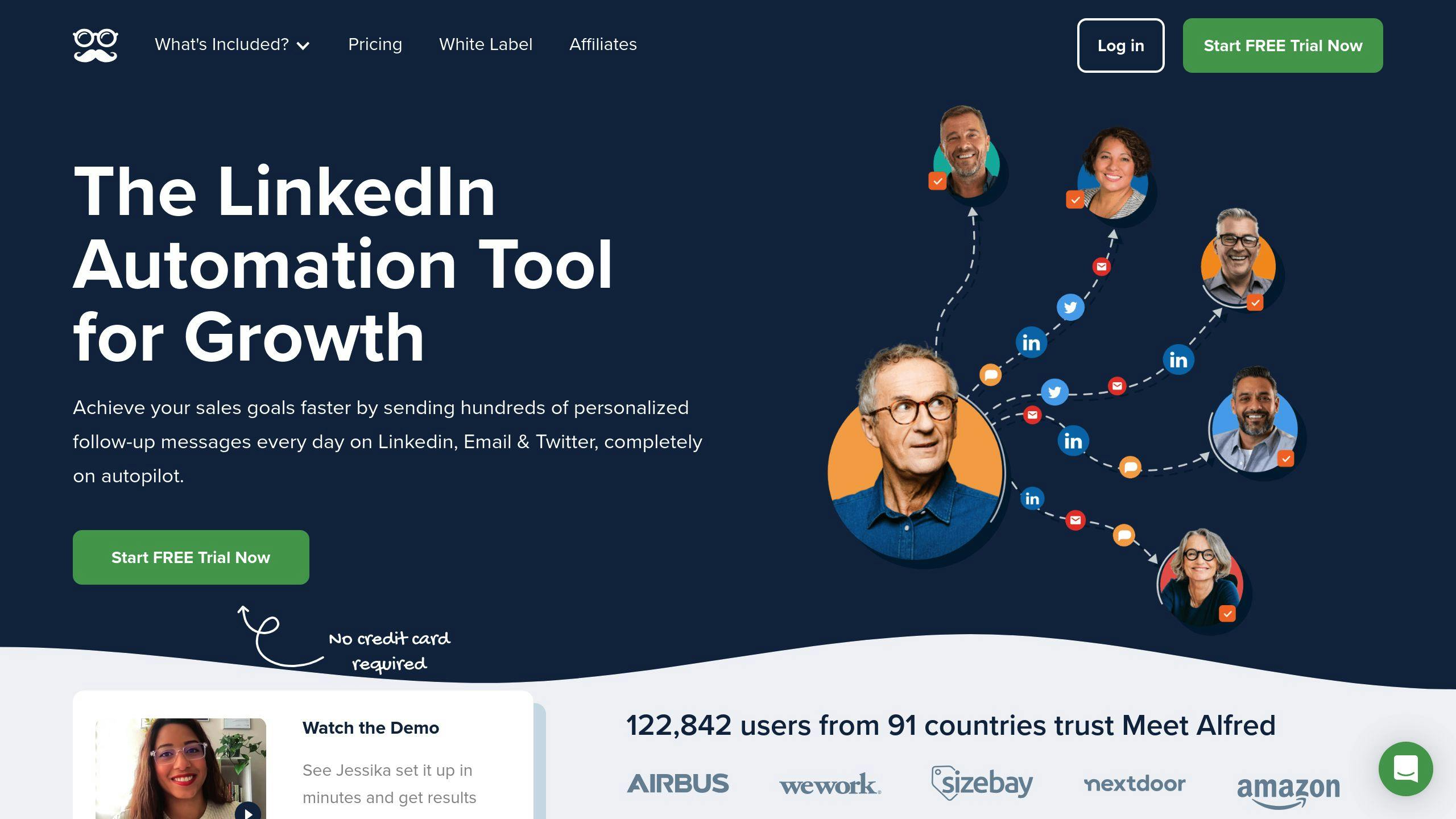
Meet Alfred is a LinkedIn lead generation tool that's been around since 2014. It's pretty popular, with 78,000+ users in 87 countries. Why? Because it makes LinkedIn prospecting a whole lot easier.
Here's what Meet Alfred does:
- Automates connection requests
- Handles follow-ups
- Sends personalized messages
But it's not just about LinkedIn. Meet Alfred also works with email, Twitter, Instagram, and Facebook. It's like having a personal assistant for all your social media outreach.
The interface? Super easy to use. You can set up outreach campaigns without breaking a sweat. It's got a basic CRM too, which is handy for keeping track of your leads.
Now, let's talk money. Meet Alfred has three main plans:
| Plan | Monthly Price | What You Get |
|---|---|---|
| Individual | $59 | 3 campaigns, LinkedIn automation, basic CRM |
| Business | $99 | Unlimited campaigns, Sales Navigator, multi-channel |
| Agency | $79 per seat | Team management, data exports (10 seat minimum) |
Want to try before you buy? They offer a 14-day free trial. No credit card needed.
Meet Alfred was created by Guillaume Moubeche to help businesses ramp up their LinkedIn lead generation. It's got some cool features like:
- Hyper-personalized messaging
- Top-notch LinkedIn scraping
- CRM sync
Safety's a big deal for Meet Alfred. They've built in reply detection and InMail safety limits to keep your LinkedIn account in good standing.
Love integrations? Meet Alfred's got you covered with over 3000 app integrations through webhooks, Zapier, and native integrations. It plays nice with HubSpot, Salesforce, and a bunch of other platforms.
Is it perfect? Not quite. The CRM might be a bit basic for power users. But for most folks looking to boost their LinkedIn game, Meet Alfred's got the goods.
Bottom line: Meet Alfred holds its own in the world of LinkedIn automation tools. It's user-friendly, feature-rich, and works across multiple channels. Whether you're flying solo or part of a sales team, Meet Alfred can help you make those LinkedIn connections count.
2. Dux-Soup
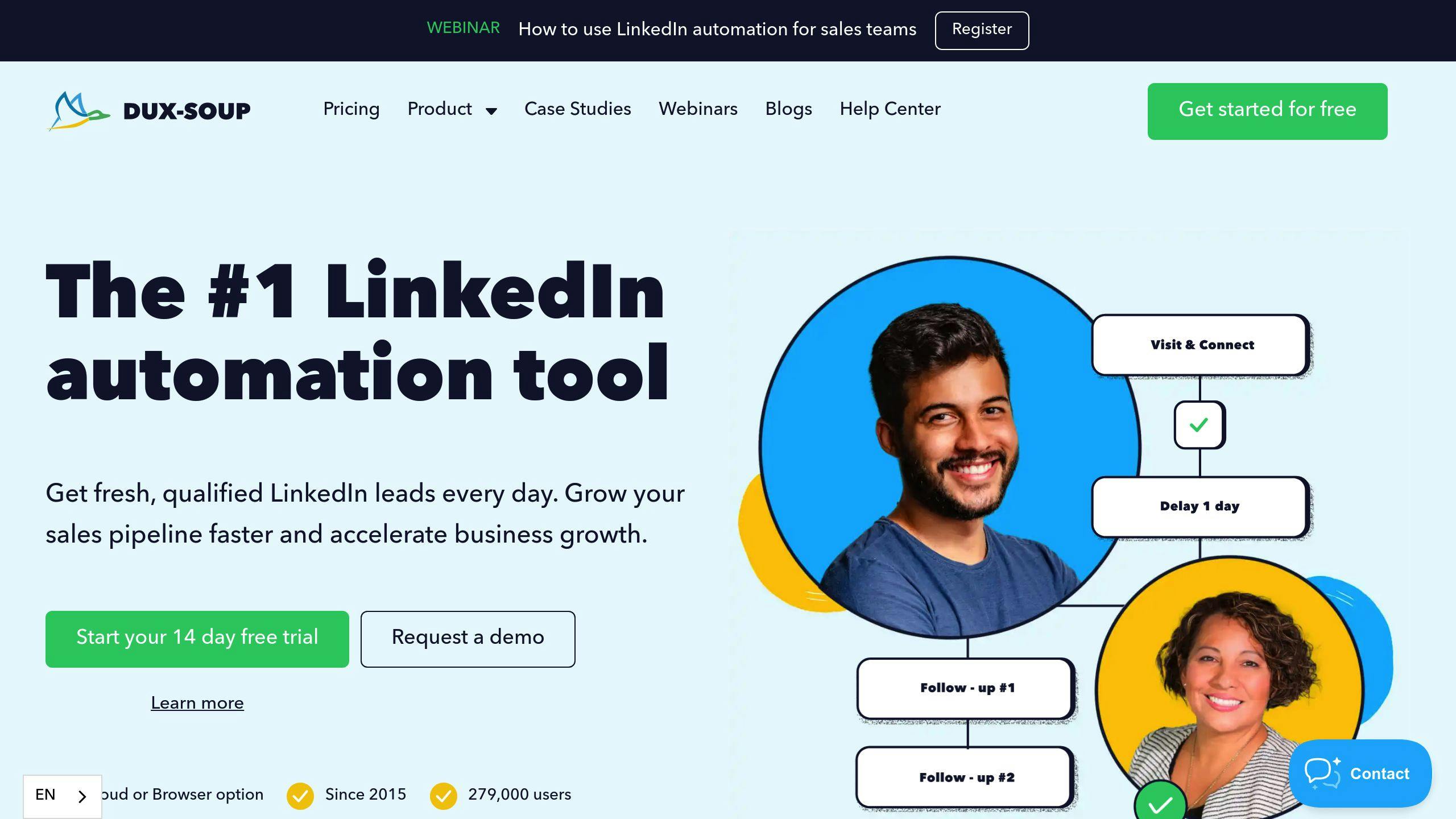
Dux-Soup is a Chrome extension that supercharges your LinkedIn outreach. It's like having a tireless assistant working 24/7 to boost your lead generation efforts.
What can Dux-Soup do for you? Here's the scoop:
- Automates profile visits, connection requests, and endorsements
- Sends personalized messages and InMails
- Runs drip campaigns
- Grabs email addresses (if you've got Dux points)
- Plays nice with Sales Navigator for laser-focused targeting
But here's the kicker: Dux-Soup lets you run multiple campaigns at once. You can hit different audience segments with custom messages, all at the same time. Talk about efficiency!
How much will it set you back?
| Plan | Monthly | Annual |
|---|---|---|
| Pro Dux | $14.99 | $11.25/month |
| Turbo Dux | $55.00 | $41.25/month |
| Cloud Dux | $99.00 | $74.17/month |
Not sure if it's for you? No sweat. They offer a 14-day free trial on all plans.
Now, let's talk results. David Duccini, the brains behind Silicon Prairie, shared a pretty impressive story. Using Dux-Soup Turbo and Sales Navigator, he grew his LinkedIn network from 4,000 to over 22,500 first-degree connections in just over a year. His secret sauce? Scanning up to 2,500 second-degree connections weekly and visiting up to 500 profiles daily. The result? 20 high-quality inbound leads every single day.
David's pro tip: "Keep your strategy low, slow and respectful and you too can generate 20 leads per day by following this proven approach."
The Good Stuff:
- Easy to use
- Won't break the bank
- People love it (4.3/5 on G2 and 4/5 on Capterra)
- Plays well with Sales Navigator
The Not-So-Good Stuff:
- Your computer needs to be on for most features (except with the Cloud plan)
- Some users say it can be a bit glitchy at times
3. Octopus CRM
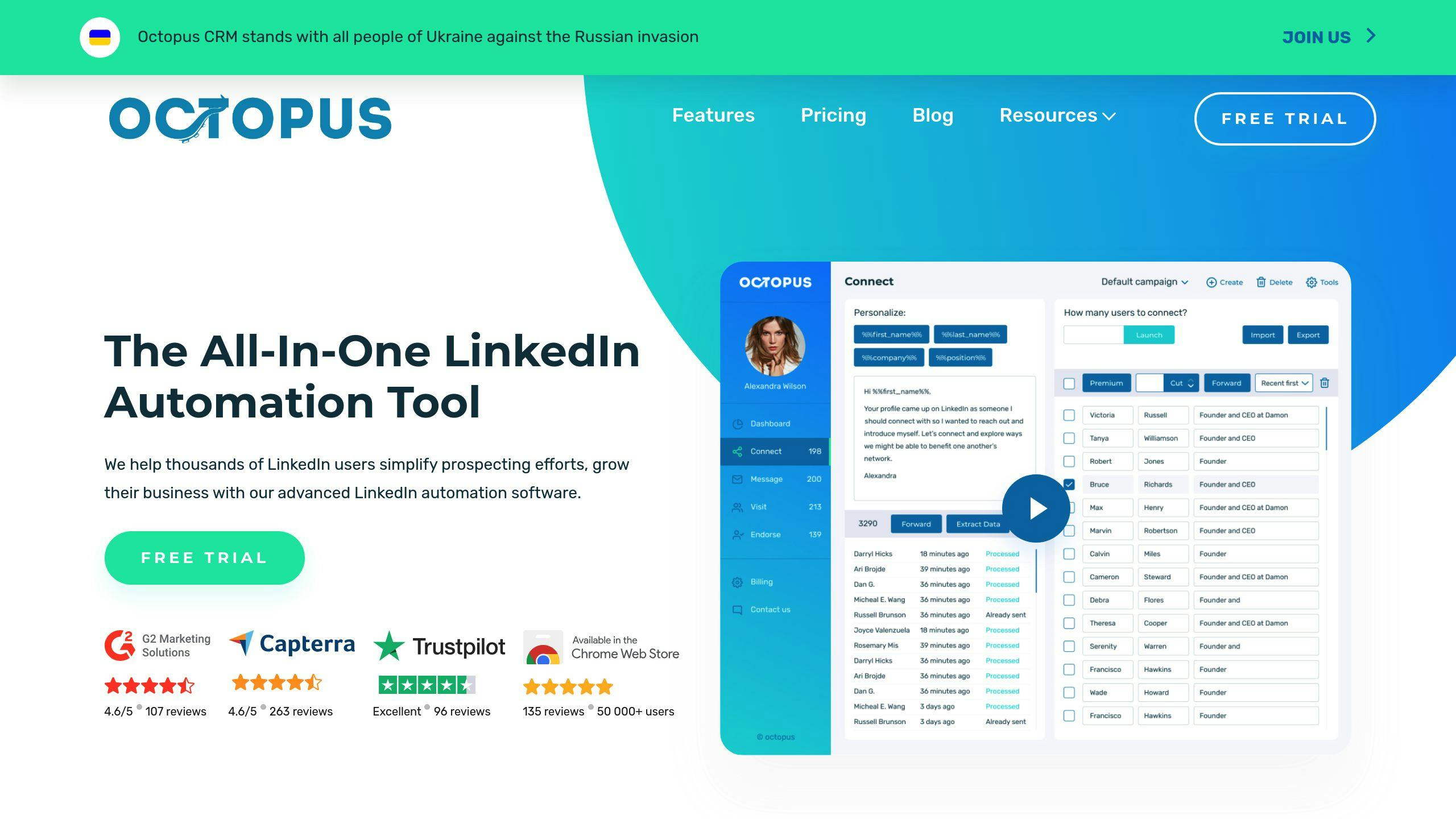
Octopus CRM is a LinkedIn automation tool that's turning heads in B2B prospecting and lead generation. It's built to streamline your outreach and boost your LinkedIn marketing game.
What's in Octopus CRM's toolbox? Here's the lowdown:
- Automates personalized connection requests
- Sends bulk messages
- Endorses skills automatically
- Runs multi-step outreach campaigns
- Plays nice with HubSpot and Zapier
But here's the kicker: Octopus CRM can sidestep LinkedIn's weekly invite limits. That means more potential leads without hitting those annoying roadblocks.
Let's talk money. Octopus CRM's pricing looks like this:
| Plan | Monthly Price | Key Features |
|---|---|---|
| Starter | $9.99 | Connect with Premium LinkedIn users, Auto Invite, Personal CRM |
| Professional | $14.99 | All Starter features + Auto Endorse Skills, Auto View Profiles |
| Advanced | $21.99 | All Professional features + Export/Import Data |
| Unlimited | $39.99 | All Advanced features + Activity Control |
Every plan comes with a 7-day free trial. Kick the tires before you buy.
But how does it perform in the wild? Here's what one user had to say:
"Octopus has automated processes that we've done manually in the most efficient way. Now we could focus on meaningful discussions, rather on manual and routine lead search." - Verified Reviewer, CEO, Marketing and Advertising
This tool's a hit with small businesses and solo pros looking for a budget-friendly option with solid automation. But heads up: some users say there's a bit of a learning curve during setup.
Pro tip: Use Octopus CRM to build custom lead generation funnels. Start with a list of 100-200 potential connections matching your ideal customer profile. Then, use the automated personalized connection requests to send targeted invites to this group.
Octopus CRM offers great bang for your buck, especially for newbies. But if you need more advanced features, you might need to shell out for the higher-tier plans.
4. LinkedHelper
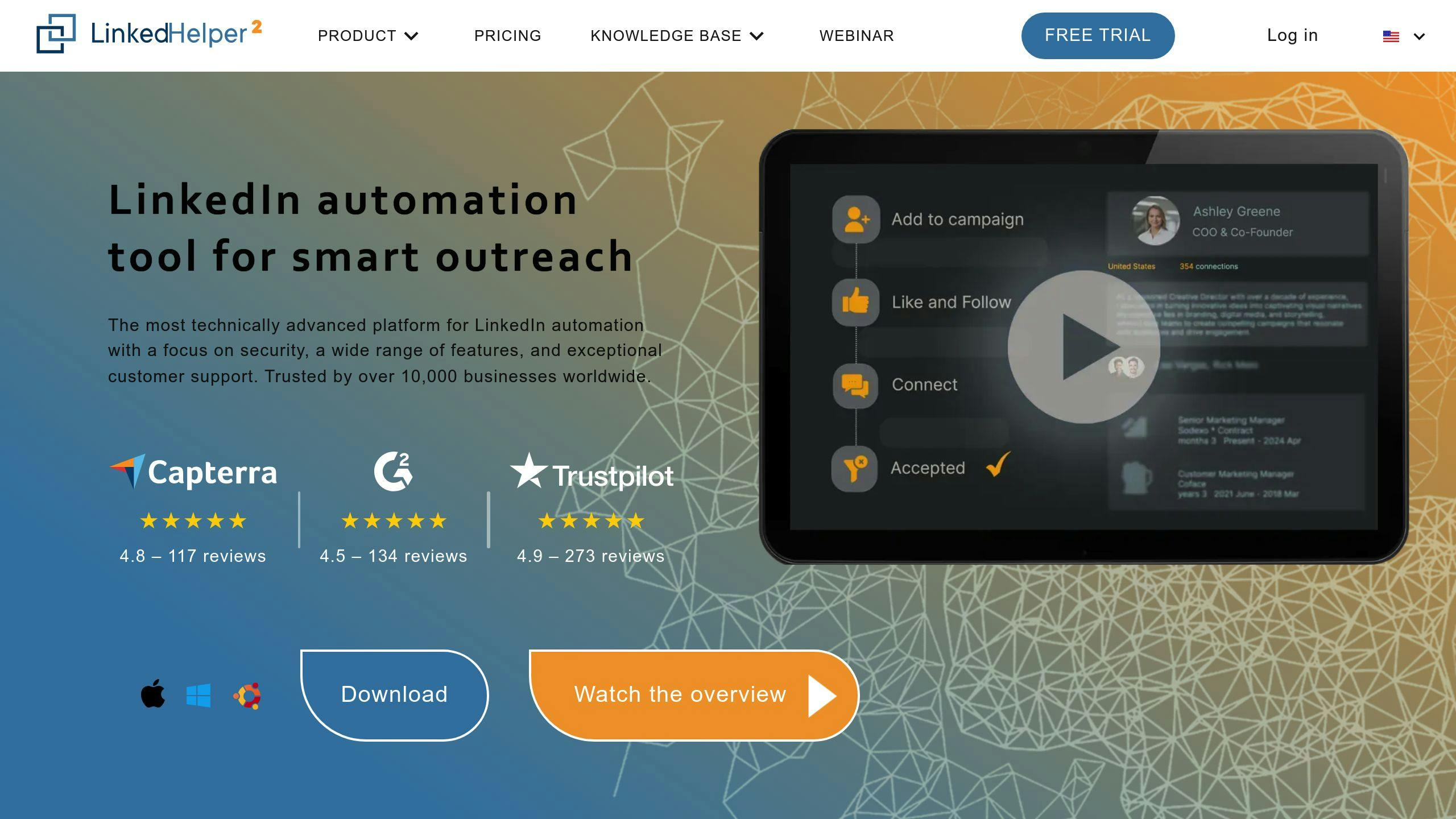
LinkedHelper is a LinkedIn automation tool that's turning heads in B2B lead generation. It's standalone software for Windows and Mac, packed with features to boost your LinkedIn outreach.
Here's what makes LinkedHelper stand out:
- It automates everything on LinkedIn - from connection requests to skill endorsements. It's like having a non-stop LinkedIn assistant.
- It has its own CRM system built-in. No need to juggle multiple tools.
- You can manage multiple LinkedIn accounts from one place.
- It offers detailed analytics to track your campaign performance.
Let's talk money. LinkedHelper's pricing is tiered:
| Plan | Price | Key Features |
|---|---|---|
| Free Trial | 14 days | All basic features |
| Standard | $14.99/month | Unlimited campaigns, 620 Email finder credits |
| Pro | $45/month | Advanced lead generation features, 3100 Email finder credits |
Margarita, Content Manager at LinkedHelper, highlights a unique feature: "LinkedHelper includes email searches as part of the subscription (620 Standard, 3100 in Pro)." You can use all your credits in one day if needed, giving you more flexibility.
How does it compare to others? Take Dux-Soup, for example. LinkedHelper's Pro plan costs $297 per year, while Dux-Soup's Turbo plan is $495 annually. That's $198 less with LinkedHelper.
LinkedHelper also wins in campaign management. You can create and manage multiple campaigns on any plan, while Dux-Soup limits this to its Turbo plan.
But it's not perfect. Some users find LinkedHelper's interface a bit complex. And if you prefer cloud-based tools, the desktop app requirement might be a drawback.
Despite these small issues, LinkedHelper's features and pricing make it a strong contender for businesses aiming to ramp up their LinkedIn lead generation. Just remember to keep your daily activity under 150 actions to stay in LinkedIn's good graces!
5. Waalaxy
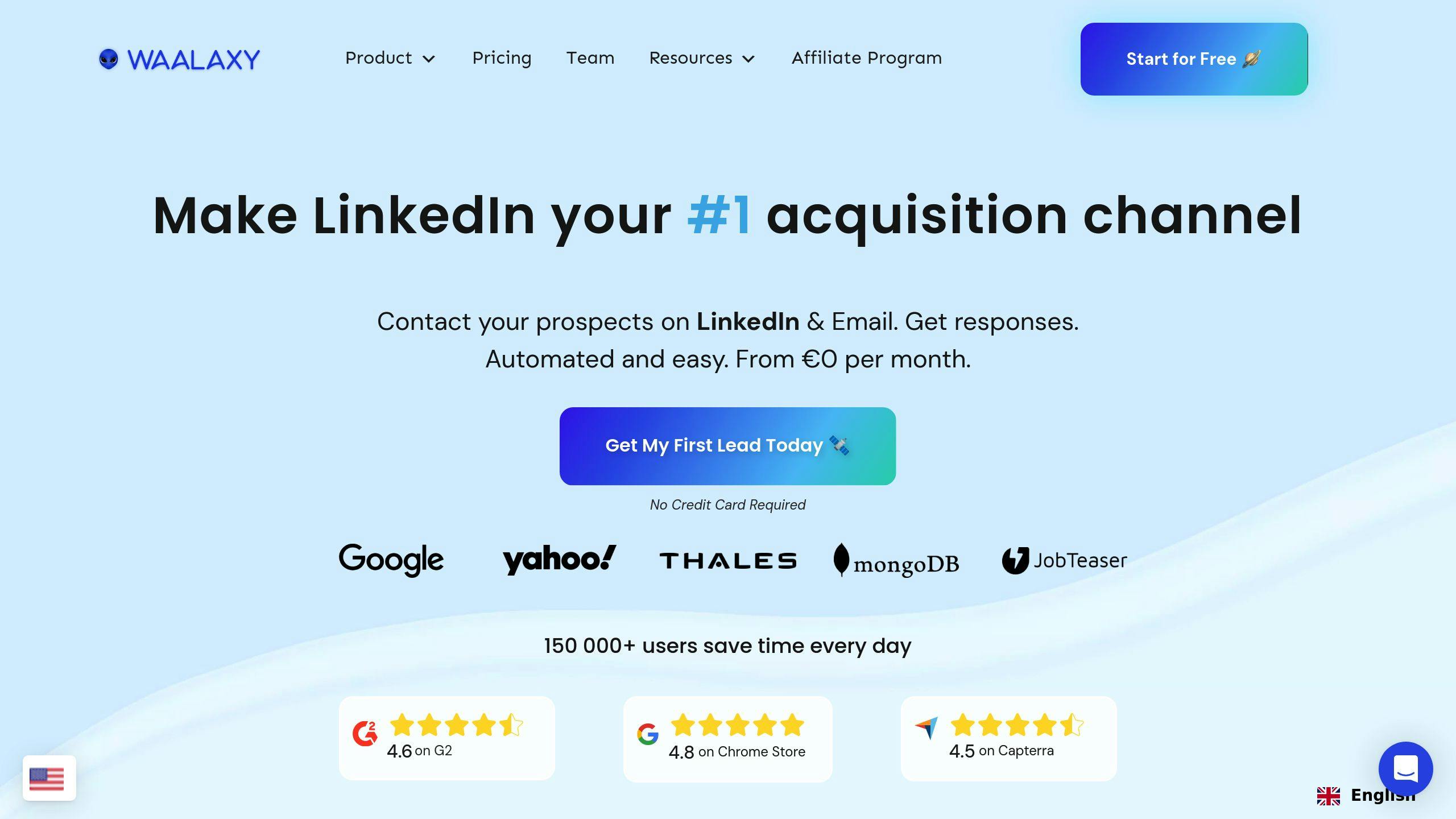
Waalaxy is shaking up the B2B lead generation game. This LinkedIn automation tool is all about making your life easier when it comes to prospecting and outreach on the platform.
So, what's the deal with Waalaxy?
It's like having a super-efficient assistant who never sleeps. This tool automates your LinkedIn connections, messages, and follow-ups. But it doesn't stop there. If you're on the Business plan, you can find emails and reach out beyond LinkedIn too.
Want to get fancy with your outreach? Waalaxy's got you covered. You can set up personalized campaigns that mix LinkedIn actions and emails. It's all about that multi-channel approach.
One thing to note: Waalaxy works as a Chrome extension. So, keep that LinkedIn tab open if you want those actions to go through.
Now, let's talk money. Waalaxy's prices have had a bit of a makeover recently:
| Plan | Monthly Price | What You Get |
|---|---|---|
| Pro | €43 ($46) | Basic LinkedIn automation |
| Advanced | €88 ($95) | More features, higher limits |
| Business | €131 ($141) | Email tools, highest limits |
Not sure if it's for you? No worries. There's a free trial and a freemium version to test the waters. And if you're in it for the long haul, annual billing can save you up to 50%.
One of Waalaxy's big selling points? It's super easy to use. As they say, "If you're looking to maximize your acquisition strategy on LinkedIn, Waalaxy has you covered!" It's perfect if you're new to this whole LinkedIn automation thing.
But it's not all sunshine and rainbows. Waalaxy caps you at 800 monthly connection requests. If you're running big campaigns, that might feel a bit tight. And some users have mentioned the interface can be a bit glitchy at times.
Want to make the most of Waalaxy? Here are some quick tips:
- Space out your messages. A two-day delay between them keeps you from looking spammy.
- Use Waalaxy's templates or cook up your own for killer outreach.
- The Smart Inbox feature is your friend. Use it to keep your LinkedIn messages in check.
Waalaxy might not have as many automation options as some other tools out there. But what it does, it does well. If you're looking to step up your LinkedIn lead generation game, Waalaxy could be just the ticket.
6. Expandi
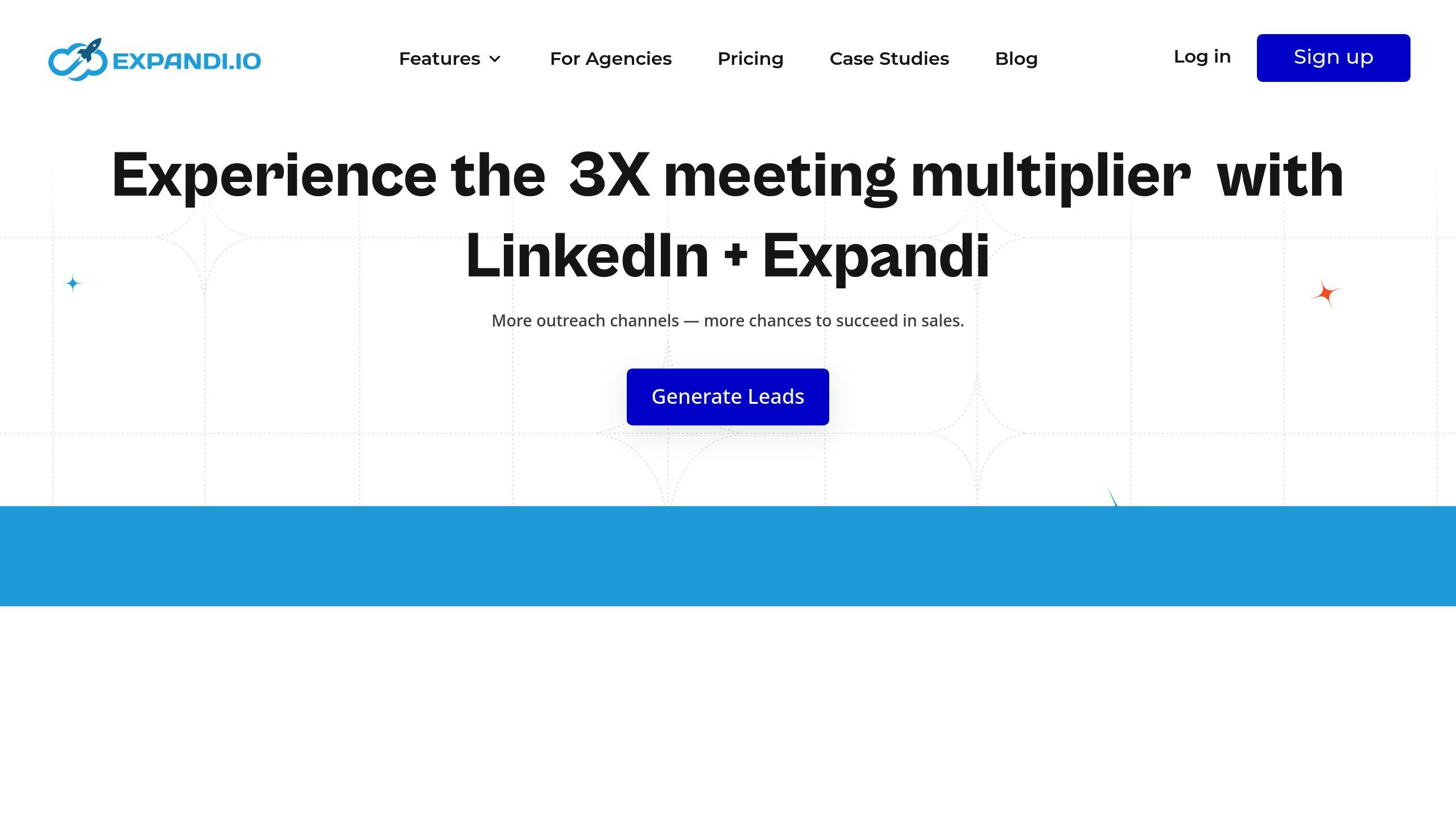
Expandi calls itself the "world's safest LinkedIn automation tool." But does it live up to the hype?
Unlike tools like Dux-Soup that need your computer on, Expandi runs in the cloud. This means your campaigns keep going 24/7, even when you're offline.
Here's what Expandi offers:
- It mimics human behavior to keep your account safe
- It uses a unique IP address for each user
- You can create personalized outreach campaigns
- It connects with other tools through webhooks and Zapier
Expandi keeps pricing simple:
| Plan | Price | What You Get |
|---|---|---|
| Business | $99/month | All features, including unlimited campaigns |
| Agency | Custom | Multi-account management and extra support |
They offer a 7-day free trial to test it out.
Results? Some users report a 72% acceptance rate for connections and 49% response rate for follow-ups. Not bad for cold outreach.
Pro tip: Start slow. Expandi lets you connect with 25-50 new leads daily and send 50-100 follow-ups. But don't go all-in right away. Warm up your account slowly to stay safe.
Expandi isn't perfect. The UI can be tricky on small screens, and it lacks built-in CRM integration. But for many, the good outweighs the bad.
If you're all-in on LinkedIn lead generation and want a tool that focuses on safety and growth, Expandi might be your answer. Just remember: even the best tool needs a solid strategy behind it.
7. Zopto
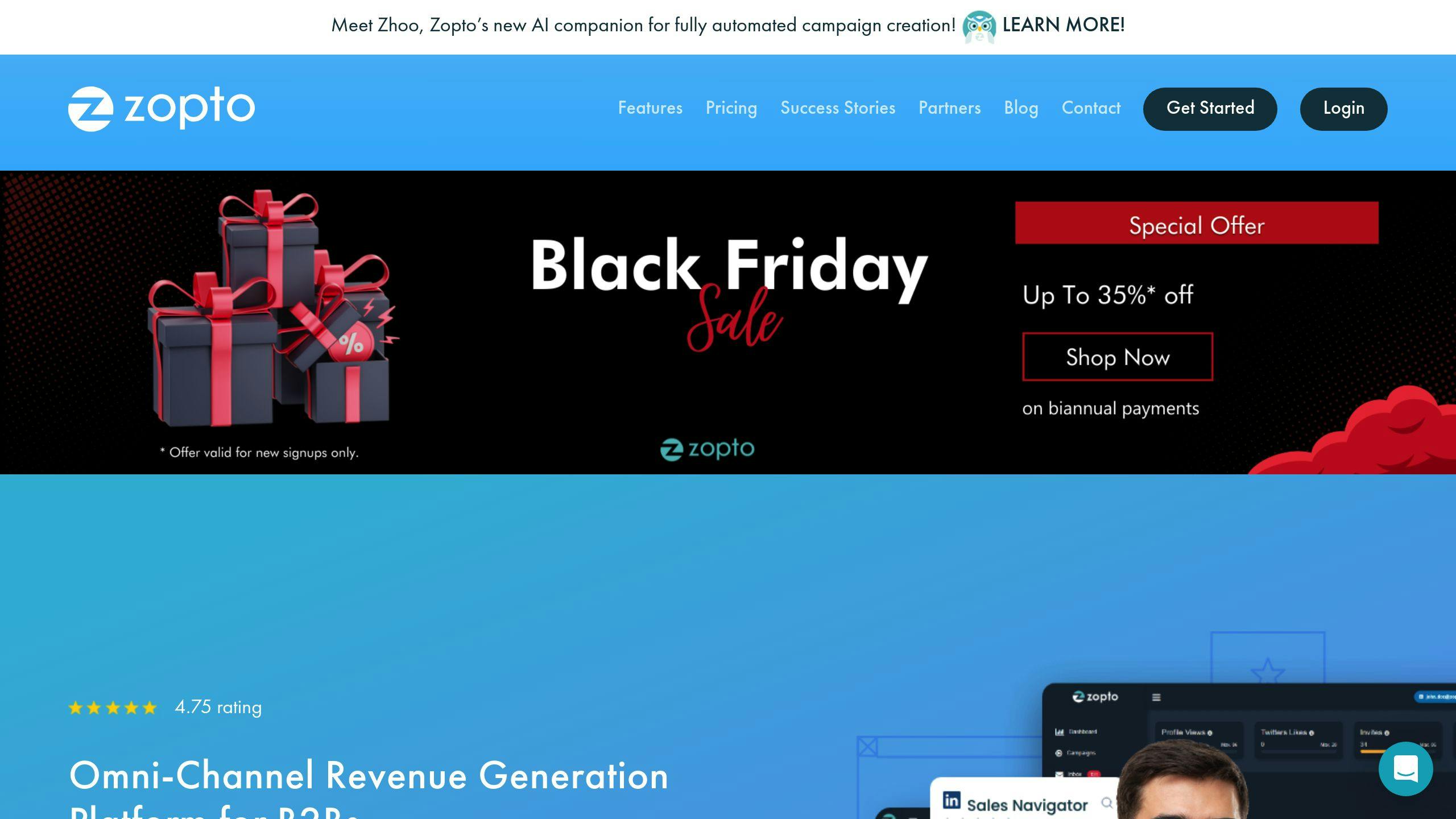
Zopto is shaking up B2B lead generation with its cloud-based LinkedIn automation. It's built for sales teams, entrepreneurs, and agencies looking to supercharge their LinkedIn outreach.
What's the big deal about Zopto? Here's the scoop:
- It uses AI to personalize messages, so you don't sound like a robot
- You can zero in on prospects using job titles, industries, and locations
- It combines LinkedIn actions with email outreach for a double whammy
Now, let's talk money. Brace yourself:
| Plan | Monthly Price | What You Get |
|---|---|---|
| Personal | $215 | LinkedIn post scheduler, AI templates, your own success manager |
| Grow | $344 | AI builds your campaigns, AI writes responses |
| Agency/Enterprise | $645 | Manage multiple users and profiles |
Yep, it's not cheap. But here's a trick: pay quarterly and save up to 20%. The Personal plan drops to $172 per month. Still pricey, but for some businesses, it's worth every penny.
Manuel B., a Zopto user, says on G2: "The platform is overall easy to use and simple." That simplicity could mean more time saved and more leads in your pocket.
Zopto plays nice with CRMs like Salesforce and HubSpot. You can automate your entire lead gen process, from first hello to follow-up.
But it's not perfect. You need a premium LinkedIn account for all the bells and whistles. And some users say customer support can be slow.
Here's a tip: Use Zopto's built-in safety features. Set daily limits on connection requests and messages to stay on LinkedIn's good side. You'll avoid account issues while still reaching out to plenty of prospects.
8. PhantomBuster
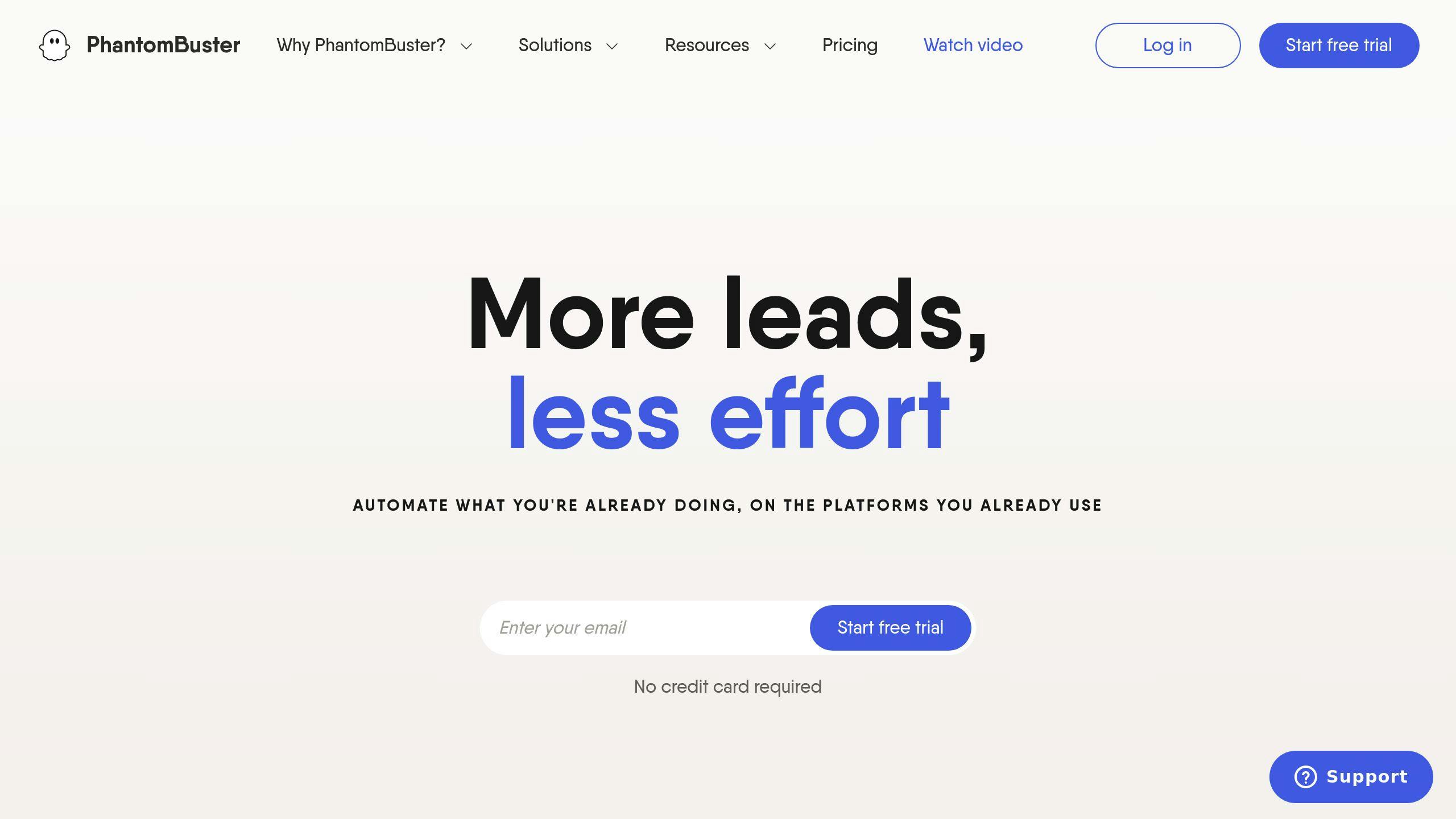
PhantomBuster is a cloud-based automation tool that's shaking up B2B lead generation. It's built to help sales and marketing teams boost their outreach across multiple platforms, with a focus on LinkedIn.
What makes PhantomBuster stand out? Its versatility. It offers over 130 "Phantoms" - automated actions for platforms like LinkedIn, Google Maps, and Facebook. This means you can create a multi-channel approach to lead generation.
Here's a quick look at PhantomBuster's pricing:
| Plan | Monthly Price | Key Features |
|---|---|---|
| Starter | $69 | 20 hours execution time, 10,000 AI credits, 5 Phantom slots |
| Pro | $159 | 80 hours execution time, 30,000 AI credits, 15 Phantom slots |
| Team | $439 | 300 hours execution time, 90,000 AI credits, 50 Phantom slots |
All plans include unlimited data exports, community access, and priority support. Pro and Team plans throw in an account consultant to help you maximize the tool's potential.
PhantomBuster's big selling point? It's easy to use. You don't need to be a coding whiz to get started. The browser extension makes running automation actions a breeze. Users agree - it's got a 4.3/5 rating for ease of use from 61 reviews.
But it's not all sunshine and rainbows. PhantomBuster's reliance on browser extensions can limit scalability for bigger operations. And it's not the cheapest tool out there. Compared to Dux-Soup (starting at $14.99/month), PhantomBuster is more of a premium option.
Despite the higher price, many users see value in PhantomBuster's capabilities. It's got an overall rating of 4.6/5 based on 61 reviews, with high marks for features and functionality (4.4/5).
One of PhantomBuster's key perks? It can run 24/7 without constant babysitting. This can be a game-changer for scaling lead generation efforts. As one user put it:
"While this tool isn't cheap, it can save you hours of manual labor each week, and if used correctly, it can also generate high-quality leads and increase revenue."
But here's the catch: you need to use PhantomBuster responsibly. Like any automation tool, there's a risk of account suspension if you push too hard on platforms like LinkedIn. Start slow, ramp up gradually, and always play by the platform's rules.
9. Dripify
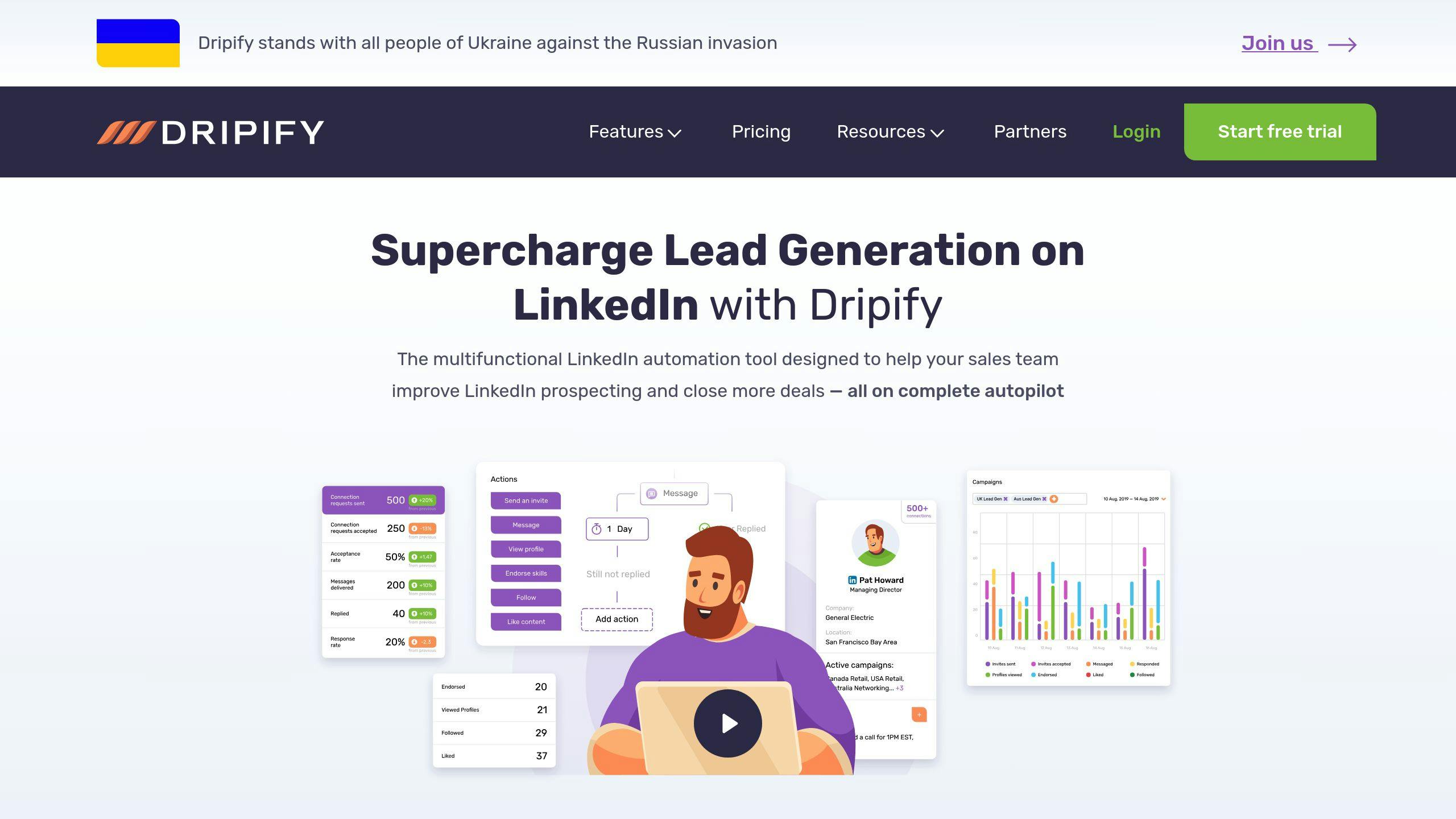
Dripify is shaking up B2B lead generation on LinkedIn. This cloud-based tool, born in 2020, is quickly becoming a go-to for business owners, marketers, and recruiters who want to supercharge their LinkedIn outreach.
So, what's the big deal about Dripify? It's all about smart automation and personalization. Think of it as your LinkedIn wingman, helping you nurture leads over time without setting off any alarm bells.
Here's what Dripify brings to the table:
- Personalized connection requests
- Automated follow-ups
- Post likes and skill endorsements
- Automatic profile views
- Campaign tracking
But here's the kicker: Dripify can send over 500 connection requests per week. That's way above LinkedIn's usual limits, without putting your account at risk. Talk about a growth hack!
Now, let's talk money. Dripify offers three flavors:
| Plan | Price | What You Get |
|---|---|---|
| Basic | $59/month | LinkedIn automation, fancy dashboard |
| Pro | $79/month | A/B testing, personal inbox, app integrations |
| Advanced | $99/month | Team management, activity control |
All plans come with a 7-day free test drive. And if you're in it for the long haul, annual plans can save you up to 35%.
Dripify plays nice with others, too. It hooks up with over 1000 apps through Zapier, including big names like HubSpot CRM, Salesforce, and Google Sheets. So, it'll fit right into your existing setup.
But it's not all sunshine and rainbows. Some users have hit snags with customer support and the odd software hiccup. Ilija Stojkovski, a sales pro turned marketing buff, says:
"Dripify gives you pretty much everything you need for LinkedIn outreach in a clean, easy-to-use dashboard."
But he also points out that setting up campaigns can be a bit of a puzzle, and customer service sometimes drops the ball.
Here's a pro tip: Start slow. Sure, Dripify lets you reach out to tons of people, but it's smart to ease into it. Begin with lower daily limits on connection requests and messages, then gradually ramp up. This helps keep your account in LinkedIn's good books.
In the jungle of LinkedIn automation tools, Dripify stands tall with its powerful features and cloud-based setup. It's not the cheapest kid on the block, but for businesses serious about scaling their LinkedIn lead gen, it's worth a look. Just remember: even the fanciest automation tool needs a solid game plan to really shine.
10. SalesRobot
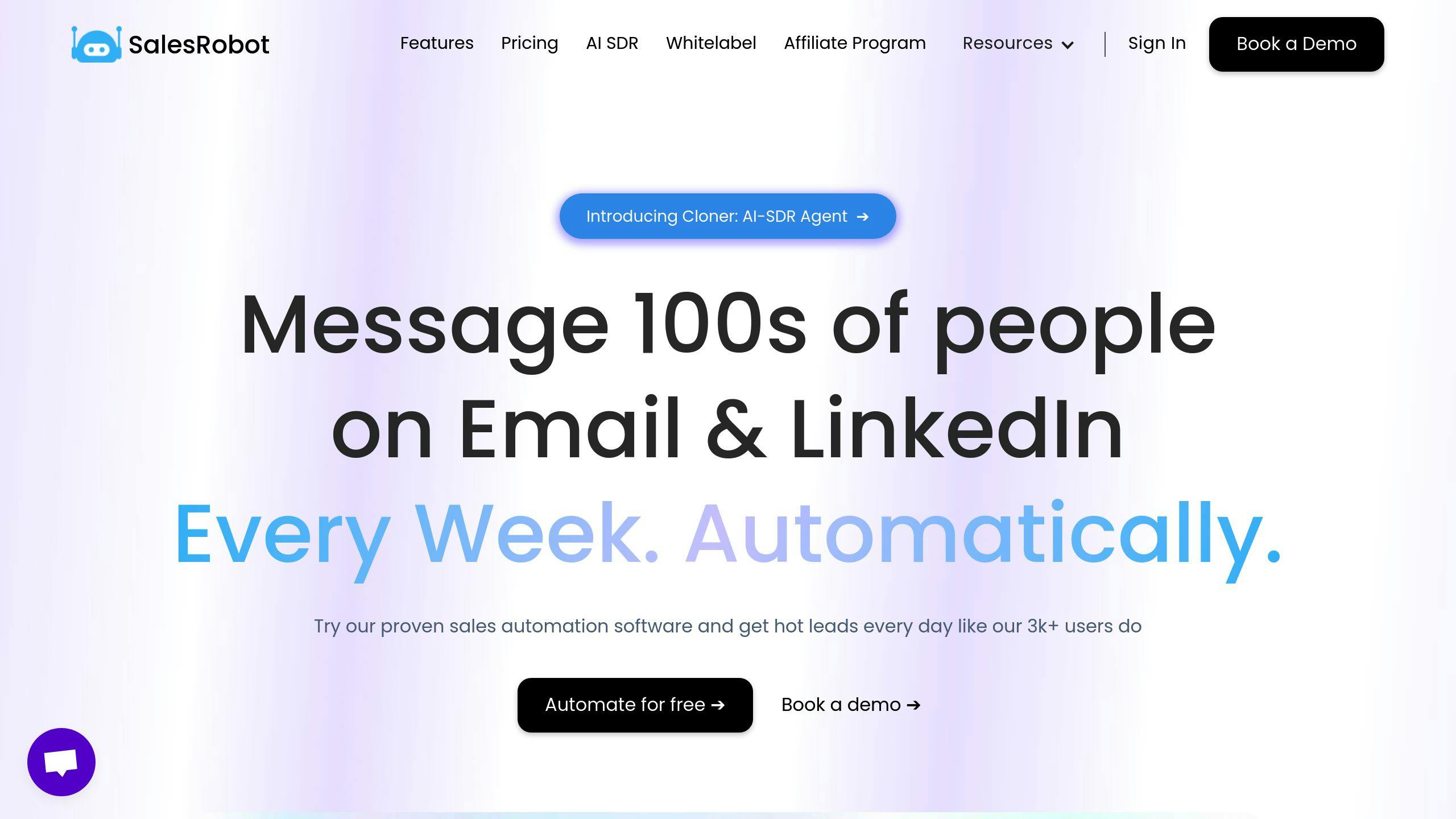
SalesRobot is shaking up B2B lead generation with its cloud-based automation for LinkedIn and email outreach. It's built to make cold outreach a breeze for everyone from small business owners to big sales teams.
What's the big deal about SalesRobot? First off, it's all about keeping your LinkedIn account safe. With platforms cracking down on automation, this cloud-based system helps you avoid potential bans.
Here's the cool part: SalesRobot lets you message hundreds of people on LinkedIn and through cold email every week, automatically. No need to babysit your browser.
Let's talk numbers:
- 3,200 users across 45 countries
- $99 a month gets you:
- 1000 connection requests
- 600 follow-up messages
- 800 open InMail messages
- 600 cold emails
Plus, there's a 14-day free trial to test it out.
SalesRobot's "Smart Inbox" is a standout feature. It's like a personal assistant for your LinkedIn outreach, helping you manage all your conversations in one spot.
But wait, there's more. SalesRobot includes Sales GPT, an AI tool that helps create your Ideal Customer Profile, gather pain points, and even develop message sequences from scratch. It's like having a marketing pro built into the software.
Now, let's get real. Some users have hit bumps with reliability and customer support. One user said, "The Salesrobot software has now become a source of frustration and uncertainty."
But many users are seeing big results. Connor Hevingham, Head of Marketing at Alphaletz, says:
"Best competing LI automation tool there is. The sequencing capabilities, AI functions that help boost engagement & the user-friendly UI. Makes it a dream to use!"
Patricia Christensen, VP of Marketing at Perspecta, adds:
"Creative and personalized way to connect with prospects on LinkedIn without being intrusive... ROI has been excellent for our company."
Some users even report generating over $72,000 in revenue from SalesRobot leads.
The bottom line? SalesRobot packs a punch with its features and price. Its AI-driven approach could supercharge your LinkedIn outreach. Just be ready for some potential hiccups as they iron out kinks in reliability and support.
What Works and What Doesn't
Not all LinkedIn lead generation tools are created equal. Let's break down the pros and cons of some popular options:
Meet Alfred
- Good: Multi-channel approach, easy-to-use interface
- Not so good: Basic CRM might not satisfy power users
Dux-Soup
- Good: Budget-friendly, easy to use, integrates with Sales Navigator
- Not so good: Lacks some advanced features and customization options
Octopus CRM
- Good: Integrated CRM features, reasonable price point
- Not so good: Limited customer support
LinkedHelper
- Good: Built-in CRM, smart outreach features
- Not so good: Requires app download
Waalaxy
- Good: User-friendly, multi-channel outreach
- Not so good: Monthly connection request limit of 800
Expandi
- Good: Strong safety features, cloud-based for 24/7 operation
- Not so good: Steeper learning curve, higher price tag
Zopto
- Good: AI-powered personalization, great for sales teams and agencies
- Not so good: Higher pricing
PhantomBuster
- Good: Multi-platform automation
- Not so good: Weak lead management features
Here's a quick comparison:
| Tool | Best For | Watch Out For |
|---|---|---|
| Meet Alfred | Multi-channel outreach | Basic CRM |
| Dux-Soup | Budget-conscious users | Limited advanced features |
| Octopus CRM | Freelancers and solopreneurs | Customer support issues |
| LinkedHelper | Individual users needing CRM-like automation | App download requirement |
| Waalaxy | Newbies to LinkedIn automation | Connection request limits |
| Expandi | Users prioritizing account safety | Higher cost and complexity |
| Zopto | Sales teams and agencies | Pricier option |
| PhantomBuster | Multi-platform automation needs | Weak lead management |
Jim Pendergast, Senior Vice President at altLINE Sobanco, puts it this way:
"Given the market growth of automation, join in the bandwagon to streamline your LinkedIn activities and reap many networking opportunities. But of course, you must identify your professional and business needs and determine your platform requirements."
When picking a tool, think about:
- How easy is it to use?
- Does it fit your budget?
- What features does it offer?
- Does it play nice with LinkedIn's rules?
Start with a solid plan, and remember: automation should boost your LinkedIn game, not replace real connections.
Which Tool Should You Choose?
Picking a LinkedIn lead generation tool doesn't have to be a headache. Let's break it down based on what you need:
Tight Budget? Try Dux-Soup. At $14.99/month, it's wallet-friendly and easy to use. Plus, it plays nice with Sales Navigator.
Safety First? Go for Expandi. It's pricier at $99/month, but it's got top-notch safety features and runs 24/7 in the cloud.
Multi-Channel Marketing? Meet Alfred's your guy. For $59/month, you can manage LinkedIn, email, and other social media from one spot.
Data Nerd? PhantomBuster might be your jam. Starting at $69/month, it's like a Swiss Army knife for LinkedIn data.
Sales Teams or Agencies? Check out Zopto. At $197/month, it offers AI personalization and multi-account management.
Here's a quick comparison:
| Tool | For | Price | Cool Feature |
|---|---|---|---|
| Dux-Soup | Budget-watchers | $14.99/month | Easy + Sales Navigator |
| Expandi | Safety-lovers | $99/month | Safe + cloud-based |
| Meet Alfred | Multi-channel folks | $59/month | One dashboard for all |
| PhantomBuster | Data geeks | $69/month | Data extraction pro |
| Zopto | Teams & agencies | $197/month | AI + multi-account |
Jim Pendergast, Senior VP at altLINE Sobanco, says:
"Jump on the automation train to boost your LinkedIn game. But first, figure out what you need and what the platform can do."
When choosing, think about:
- How easy is it to use?
- Does it work with your other tools?
- Can it grow with you?
- What's the customer support like?
Take advantage of free trials. And remember, cheaper isn't always better. Think about what you'll get back, not just what you'll spend.
The right tool will save you time and boost your results. Choose smart, and watch your LinkedIn leads roll in!
FAQs
Which is the best LinkedIn automation tool?
There's no one-size-fits-all answer here. The best tool depends on what you need and want to achieve. That said, Expandi often gets high marks. Users love its easy-to-use interface and advanced features that make lead generation less of a headache.
A few other solid options:
- Snov.io: Great for scaling up your prospecting and outreach
- Dux-Soup: Won't break the bank and plays nice with Sales Navigator
- Phantombuster: Jack-of-all-trades for automating LinkedIn tasks
Bottom line? The "best" tool is the one that fits your needs and budget like a glove.
What is the best prospecting tool for LinkedIn?
When it comes to LinkedIn prospecting, a few tools stand out from the pack:
1. Lemlist
This tool shines in multi-channel prospecting. It blends LinkedIn and email outreach, making it a hit with businesses looking to create personalized, automated campaigns across different platforms.
2. Waalaxy
Think of Waalaxy as a Swiss Army knife for LinkedIn prospecting. It's got a bunch of features for lead generation and outreach. Users rave about how easy it is to use and its ability to automate various LinkedIn tasks.
3. The Growth Machine (LGM)
LGM is an AI-powered tool that covers LinkedIn, email, and X (formerly Twitter). If you're after a comprehensive, multi-channel approach to prospecting, this might be your ticket.
4. Expandi
While Expandi isn't just for prospecting, its advanced features make it a strong contender. It's particularly good at hyper-targeting and smart personalization in LinkedIn outreach.
Choosing between these tools? Consider your specific needs, budget, and how much automation you're comfortable with. And remember: use these tools responsibly to keep your LinkedIn account in good standing.